New
#1
Dual boot problems
I currently have Vista Home 64 bit installed on a 500gb hard drive and would like to test out Windows 7 . I've tried the partition shrink in Vista and keep getting an Error saying Logical Disk Manager access denied. I 've tried this after defraging the drive and in safe mode and nothing works. Does anyone have some suggestions?


 Quote
Quote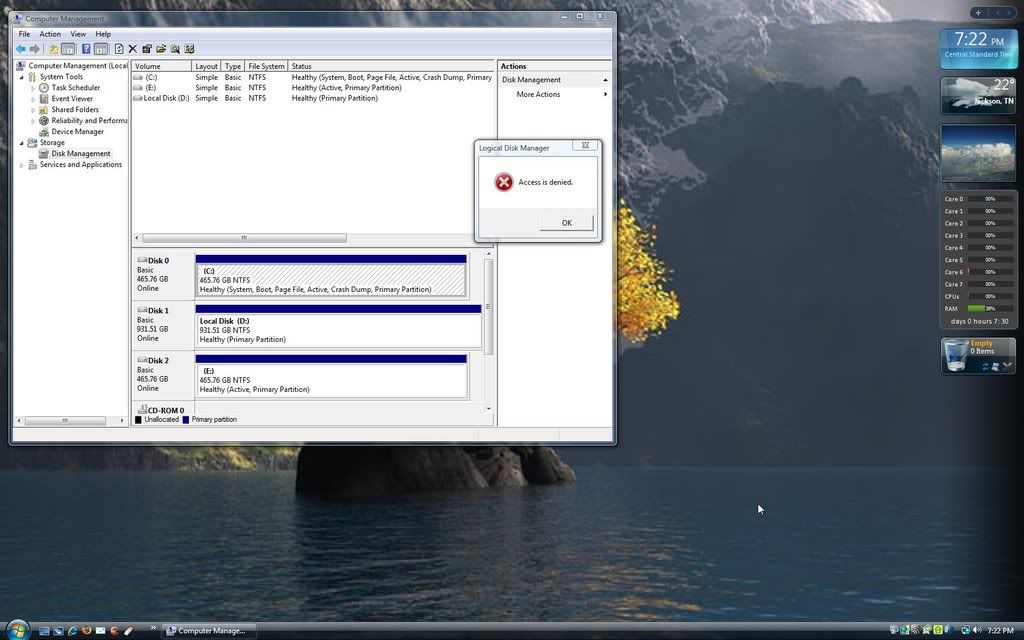 hope it works.
hope it works.
 Ted
Ted
