New
#1
Well here's an other one.. once again dual boot with windows 7
So I got an other setup done with the same parts as the first, for my office. Trying to install two windows 7 again. Here's the exact steps.
- Open case
- Unplug all HDD's
- Plugin HDD 1
- Iinstall windows.
- Boot to see if windows boot, it does!
- Unplug HDD 1 (Media BCD, DISK E:)
- Plugin HDD 2 (Normal, DISK C:)
- Install windows
- Boot to see if windows boot, it does.
- Plugin HDD1
- Boot to use the one time boot options, both can boot. But HDD 2 (normal) is the default one.
- Install easybcd to make the boot manager.
- Easybcd does not see any boot at all, the edit boot window is empty.
Adding a new entry in easybcd does nothing, even if it tells me it was added successfully, I still can't see it in the edit boot menu.
I really don't know what's going on and why it's so hard to make a dual boot with windows 7, but I've been going for 4 days until I finally gave up.
This is the disk Managment, for four days I have been reformating (a true fresh format not the quick one) my hdd's and trying to install windows, and I always end up with either 1 or 2 partition in front of the actual windows partition.
I tried removing them using gparted, but that didn't work out either.
So once again I'm here hoping you will be able to help me sort this out.


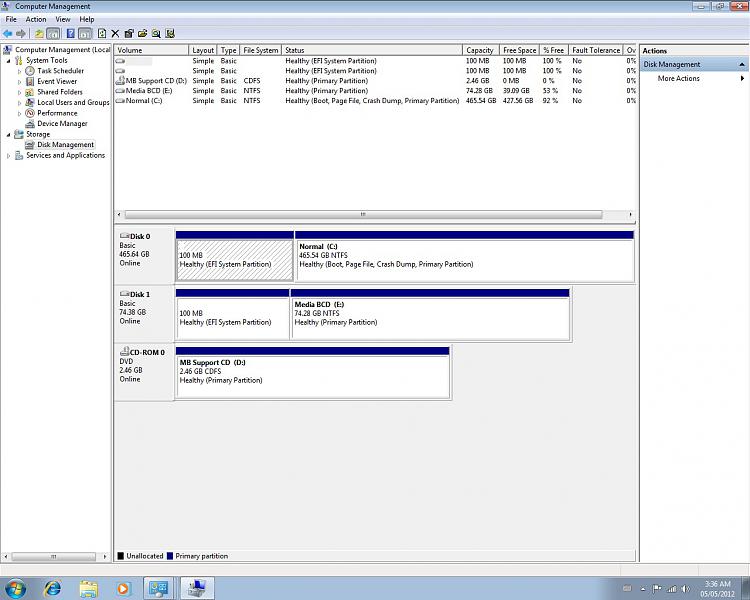

 Quote
Quote
