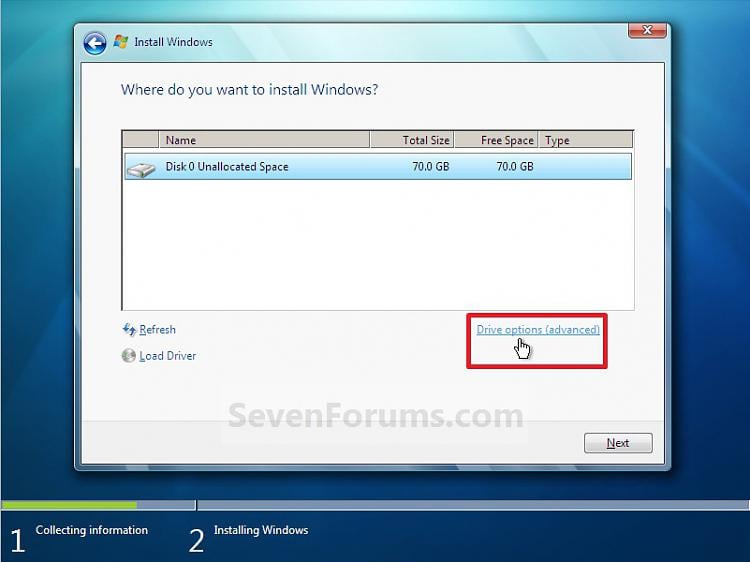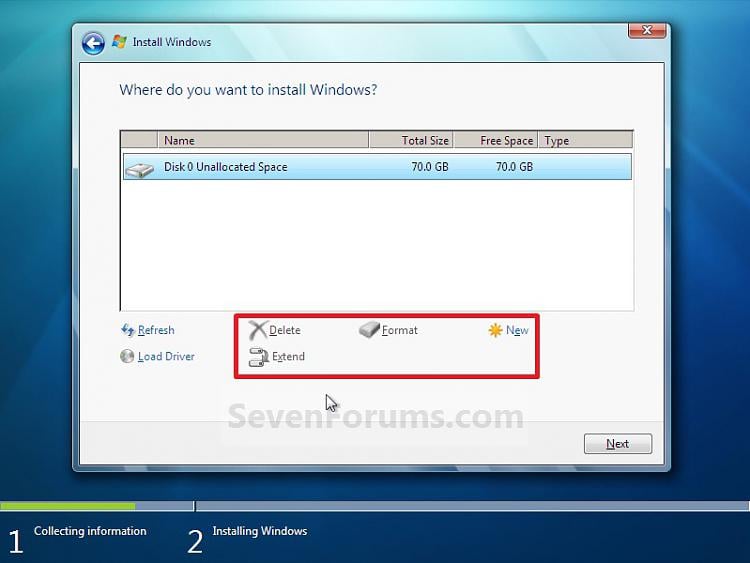New
#1
help needed, tried to upgrade from 32bit win7 to 64bit (doh)
I know now that it cant be done.
Anyway this is where Im at. I got a new machine at Christmas, it has a TB hard drive, intel 3 processor, 8g video card, cant remember what else and I cant get into it to tell you but its is definitely able to run the 64 bit version of win7. It came without an OS and as I already had a guenuine copy of win7 that was fine. However, being a bit of a noob I loaded the 32 bit version and not the 64 bit version.
Today I decided to load the 64 bit version. yes, i now know that it cant be done as a simple upgrade. (im kicking myself)
It started to load....but now it is stuck at a command prompt screen. If i reboot i just get the command prompt screen. If i try to go back to loading from the windows vista disk all i get is the command prompt screen. I can open the registry, and it looks like the previous 32bit version has been cleared, but the 64 bit version has not loaded. I think it has cleared the 32bit version but not loaded the 64bit version.
I did think of just formatting the c drive but i cant remember the name of the partitions, The C drive was partitioned to have windows on one and my data on the other. I dont mind formatting because i backed up most stuff i would have needed....just have to download drivers again for the Graphic card....or just a horrible thought.. would i need drivers for the motherboard and other hardware??
Basically I am stuck and my beautiful gaming machine is flooked :



 Quote
Quote