New
#1
Vista upgrade to Windows 7 Pro OA
Hi, I'm wondering if it is possible to do an upgrade of Vista to Windows 7 Pro using the Dell Recovery media without losing everything? The situation is like this. My buddy bought 2 Dell machines over time, 1 Vista (old PC) and 1 Win 7 Pro (new). He got rid of the older Vista PC and kept the HDD because the programs and settings on it are big hassle to reinstall and wants to replace the Win7 HDD with the Vista one (which is also a much bigger HDD) but upgrade it to Win7 Pro. The now unused Win 7 HDD will be the secondary data drive after formatting it (Dell recovery partitions and media are not needed on that HDD anymore, recovery media has already been created).
How can I do this? I have a retail Win 7 Ultimate for one of my other machines, should I use it to upgrade his system and just change the product key to the Win 7 Pro OA one or can I use the Dell Recovery Media? I don't want my license to end up on 2 different machines.
Jeremy


 Quote
Quote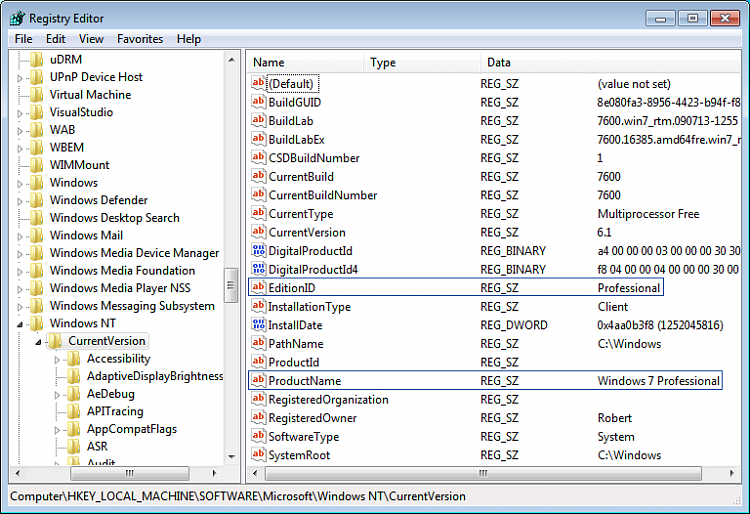
 I edited the registry according to
I edited the registry according to 