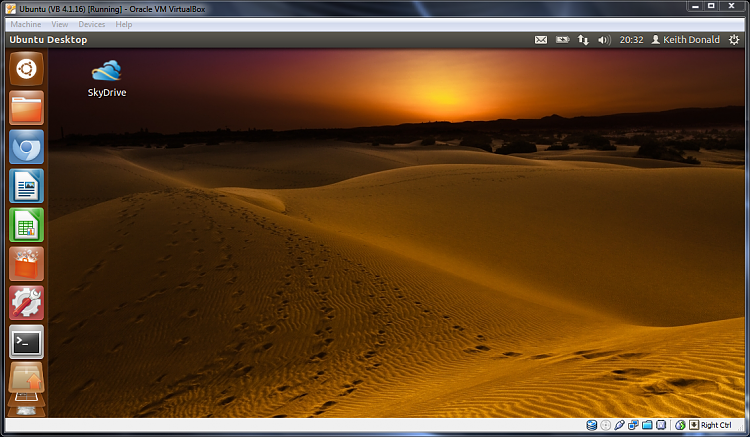New
#11
want to try unbuntu and linux or linux mint
-
-
New #12
-
-
-
New #15
Thanks guys I tried running it through a USB ISO but it didn't work but I need some more help. I called Norton cause I was having issues and some Indian Guy picked up told me to go to ammyy.com so I did and I asked him why he said he was going to remotley control the PC so I said ok last time I called Norton did they the same thing but they used another app and this Guy wanted to use ammyy so that got my guard up and after the program started he said click on the option that would always let him access my computer with out permission . I didn't click it so after the computer connected to his I asked him what he was doing he said he needed to check some registry files I was like NA NA you ain't going to do that so I exited the ammyy app and asked him to end the connection and he said ok and he hunged up. So I read there's people that use this program to get your info. I'm in safe?? We were only connected for like 3 minutes tops.... I did a system restore....
-
New #16
-
New #17
my father bought a yr subcription so im stuck with it. yeah i know it sucks i had a hapilli virus didnt detected once then i downloaded malwarebytes it detected it and removed it i use both norton and malware. ive called their support before and they always download and install it for us remotely from their computers then they end the connection.
-
New #18
I have mint12 installed on another partition - same HD as win 7. It works great.
You can backup your linux partition as an image - paragon will do it exactly the same way you back up and restore images of your windows partitions.
-
New #19
I use Norton NIS 2012 and supplement it with free Malwarebytes. Also, I have allowed Norton technical support rare access to my computer and watched like a hawk what they were doing. I then knew how to do it myself. Once their connection program was terminated that's it unless they left some sort of Trojan but any anti Malware software could do that.
Related Discussions


 Quote
Quote