New
#1
My C: is no more system disk, How to back it ?
Hi SevenForums!
Today, I wanted to make new partitions, to extend Windows 7 C: to 150GB and to make Windows 8 H: with 150GB too. I shirked Data Storage partition and I extended SysReserved partition (I think too much but nevermind).
For this I used EaseUS Partition Master Home (free) Edition. I changed my partitions that was required to restart my PC , and that worked for more than 1h. After that my computer was shuted down (or I dont know how to write it). I turn it on and that rebooted (dont know why). When It booted , my C: is not Windows 7 or system drive anymore.
How to fix it (to back my C: to System partition) ?
Thanks in advance.
Trinty.


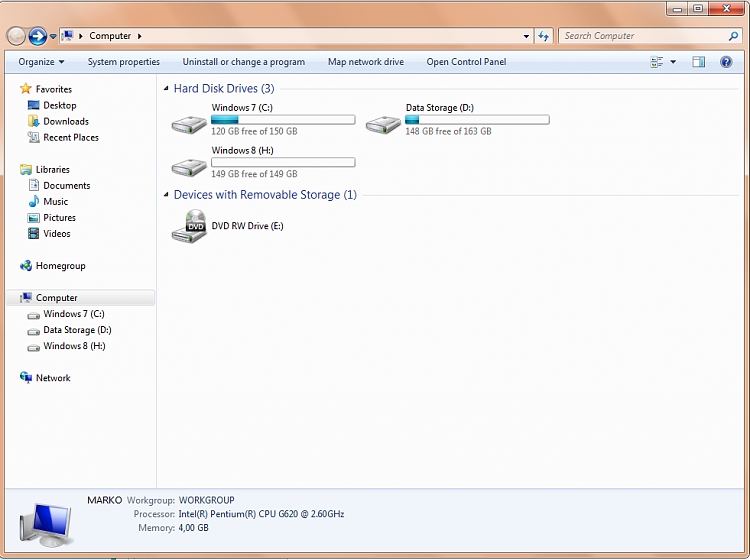

 Quote
Quote