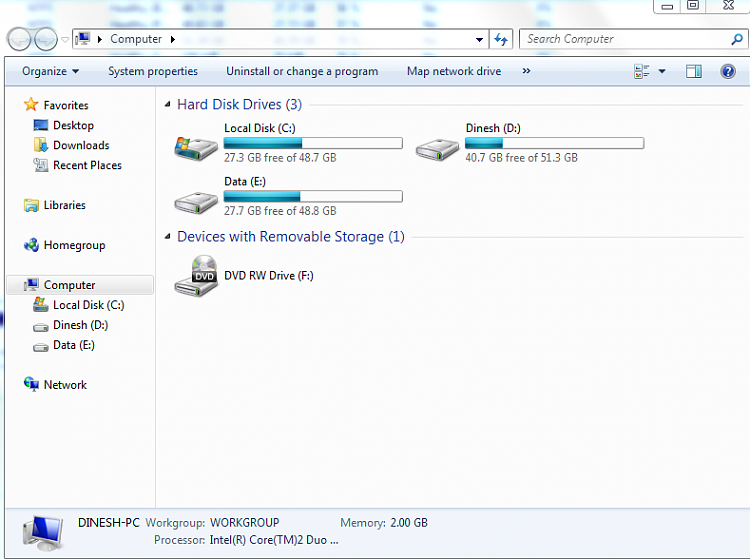New
#1
How do i hide the 100MB partition?
-
-
New #2
Try in disk management...
Edit:
I was able to enable and disable it this way.
-
New #3
-
New #4
I can't remember exactly what I did... (I did that on my friend's new desktop, I already had partitioned HDD) Try with Shrink Volume...
-
-
New #6
Try this:
Go to change drive letter... and then remove or change (some option here)...
Edit:
I think that is the thing...
-
New #7
Here's how to hide a drive using Group Policy Editor:
- Click Start, type gpedit.msc to search field, press enter
- Find and open User Configuration > Administrative Templates> Windows Components > WindowsExplorer
- Double click Hide these specified drives in My Computer

- Choose Enabled
- Pick the option you want
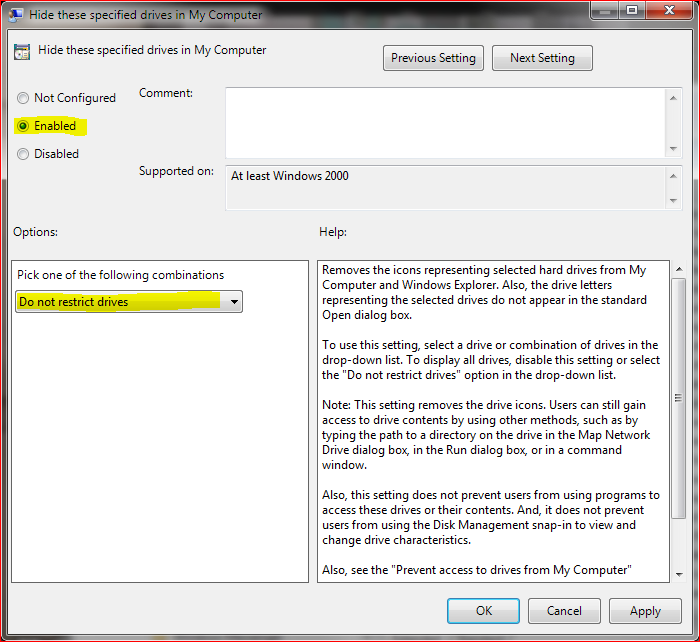
- Click OK
Kari
-
-
-
Related Discussions



 Quote
Quote