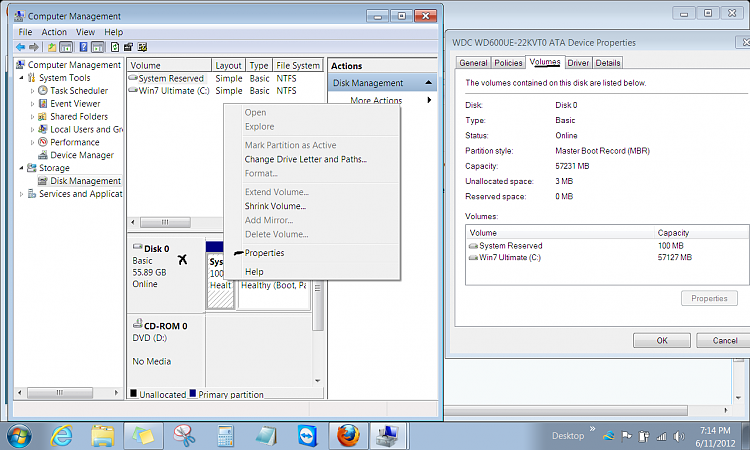New
#21
Some OEM's create a D partition for data so it is separated from the Win7 backup image from C. It is purely user preference and can be deleted to extend C:
Partition or Volume - Delete
Partition or Volume - Extend
E is showing empty. Is there anything in it when you click on it? is there anything plugged into a USB port? Rightclick on the panel to its immediate left in Disk Mgmt and post up a screenshot of the Properties.


 Quote
Quote