New
#31
Error in User Accounts
-
-
New #32
And enjoy your food.
-
New #33
I've observed something interesting. When i was installing this program suggested the installations wizzard that the the name was Pete. Very annoying. Check screenshot.
-
New #34
First let me recommend a solid backup and recovery program--the one that comes with your Win 7, namely, Windows Backup and Restore, furthermore, Win 7 Backup and Restore plays perfectly with your Win 7 system!
Did you follow the procedure in post #5 to change your computer name?
I do recommend doing such.
to avoid having to change/complete some account settings, please tell me if this procedure:
WIN + R | type CONTORL USERPASSWORDS2 | ENTER |
ADVANCED tab | ADVANCED button
====================================================
results in a display like:
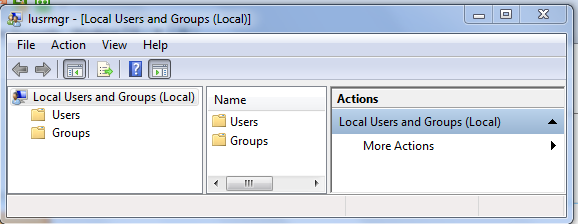
-
New #35
Hey karl
No it doesn't. This is the text in english:
The computer runs Windows 7 Home Premium. This snap-in can possibly not be used with this version of Windows. If you want to manage user accounts for this computer, you'll have to use the tool User accounts in Control panel (or what the name is in english).
-
New #36
Btw, #33 counts for all programs.
-
New #37
Ok your still going to use the same procedure, just without the advantage of one of the hidden gems when you have Ultimate.
WIN + R | type CONTORL USERPASSWORDS2 | ENTER |
For the accounts listed, click on properties and put in meaningful info for the name, fullname, and description.
Password protect those accounts listed there.
Add an extra administrator account as a safety measure.
Add a normal user account as a safety measure.
Password protect those.
Investigate the possibilites there. If when you click on properties, a group membership tab is shown, then make sure that admin accounts are in the admin group and normal user accounts in the user group.
After you make changes:
You will need to restart your computer.
You will need to sign in under any account your changed, let Win 7 do its thing (if you created/altered an account) and then once again reboot.
These extra accounts come in handy in case of a minor disaster.
Also good for experimentation purposes.
-
New #38
I'll reboot my computer soon.
-
New #39
by now you know the procedure for the scripts I supply so:
===================================================Script:
$arr = @(gwmi win32_groupuser| select groupcomponent,partcomponent | sort groupcomponent | fl)
$arr | OUT-FILE $env:userprofile\desktop\Accounts.txt
$arr = @(gwmi win32_useraccount | fl)
$arr | OUT-FILE $env:userprofile\desktop\Accounts.txt -append
$arr = @(gwmi win32_account | select caption, description, disabled, domain, name, fullname, `
localaccount, lockedout, passwordchangeable, PasswordExpires, PasswordRequired, sid, sidtype, `
accounttype, installdate, status |
sort -property @{expression = "accounttype";Descending=$true}, `
@{expression = "sid";Descending=$false} |fl)
$arr | OUT-FILE $env:userprofile\desktop\Accounts.txt -append
EXIT
EXIT
Upload the accounts.txt file please.
-
New #40
Appears that some of your programs do not always check the registry when they run.
Consequently, what is happening is that they are using the user info from the first time you installed the program.
Also, I recollect something about only the first x characters being used.
As a matter of practice, I always keep my user name short. I use only my first name or my initials.
To get some of your previously installed programs to show a correct user name, you will probably need to uninstall the program and then install the program again.
Related Discussions



 Quote
Quote