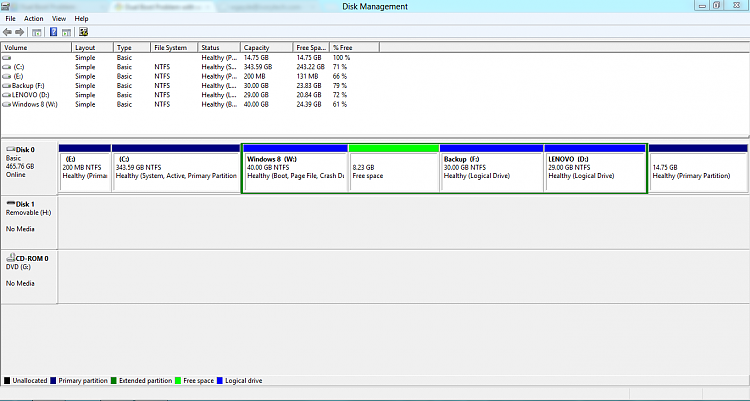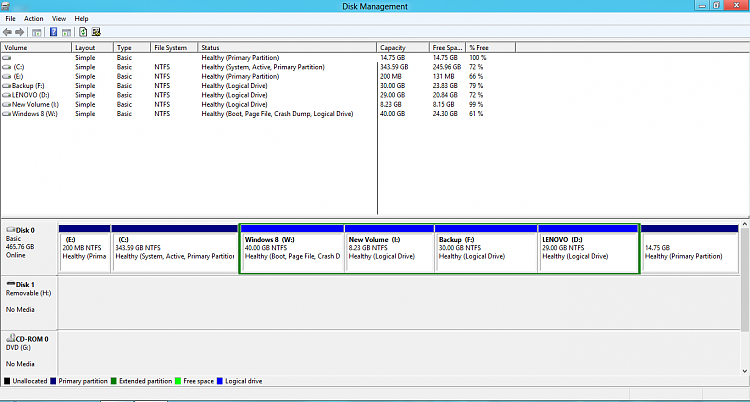New
#1
Dual Boot Problem with windows 8
Hello all,
This could go here or in the eightforums but anyway, my computer came with windows 7 Home Premium pre-installed. I just installed the Windows 8 preview in a 2nd partition. I am not able to boot back into Windows 7 even though all the files are there. When I go do msconfig or when I go to set the default OS in control panel, Windows 7 does not show up. All I see is windows 8.
I have tried advanced start up, but I don't get the option to set the default OS.
Thanks
William


 Quote
Quote