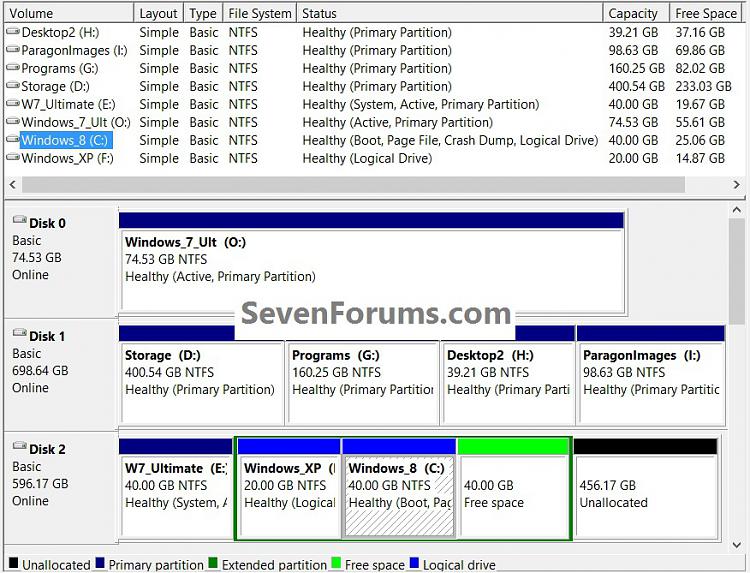New
#1
How to Install Windows 7 Over Windows 8 | Dual Boot
Hi I would like to install windows 7 X64 with my windows 8 RTM X64 so I could dual boot but I know installing windows 7 in D drive will remove the windows 8 MBR right ? I don't want to loose all my settings and apps in windows 8 and I don't know how to start this procedure, I'm doing this co'z Hitman Sniper challenge ain't running on windows 8 even with compatibility mode.
Plz help me. Thanks


 Quote
Quote