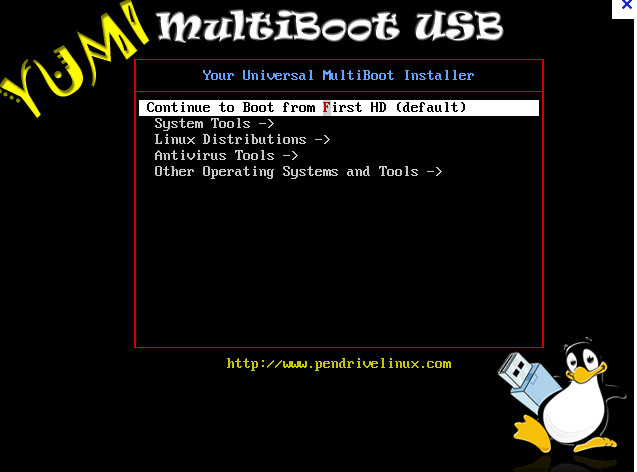New
#1
Booting Windows 7 ISO off USB
I'm using YUMI attempting to create a Multi-ISO USB(Actually an SSD) Drive
working fine, Ubuntu 12.04 and Ultimate boot CD are working
but I was wondering
Is there a way to boot the Windows 7 ISO directly?
as in pointing the bootloader to the ISO file and booting it?


 Quote
Quote