New
#21
Dual Boot problem, Ubuntu is the main boot
-
-
New #22
Do you want win7 boot menu and selct ubuntu there?
Or do you want grub boot menu and select win7 there?
-
New #23
hi .....
(ya i have win7 is in grub boot menu.)
i want Windows 7 boot menu and selct ubuntu there
-
New #24
In win7 install easybcd EasyBCD - NeoSmart Technologies
Or diectly from EasyBCD Download Registration - NeoSmart Technologies
install it and run it. Now do this
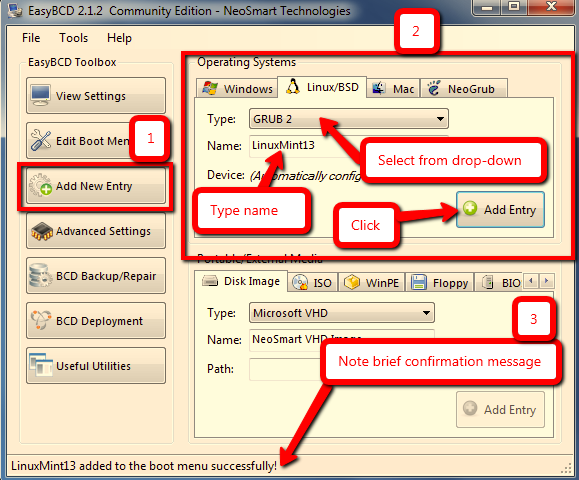
Of course call it something like "Ubuntu".
Reboot. Now you see grub linux menu first. Select win7 there. Now you see the win7 bootmenu with 2 options: win7 and Ubuntu. Both are working?
-
New #25
Post screenshot of diskmangement as well please
Disk Management - Post a Screen Capture Image
-
New #26
Easier to simply refer to PART D, STEP 1 in this tutorial instead of snipping from it Kaktus:
Dual Boot - Windows 7 and Linux
-
-
New #28
hi ....
do u want me to install Easy bcd on ubuntu ....if yes then it will be in .exe file ....then i have to install those packages ....is that i am right ??
please help ....
-
-
New #30
hi sir ,...
That is the problem na sir ....when i switch on the system ,on the grub window i get options of unix and others AND WINDOWS 7 ( LOADER ) (/dev/sda).
but when i select this menu it shows :
INFO: The boot selection failed because a required device in windows failed to inaccesible start ...and it returns to grub window page ..
so how can i install easybdc conversion ....on windows 7 ??
i hope i am clear ...
waitin g for ur reply ...
Related Discussions


 Quote
Quote