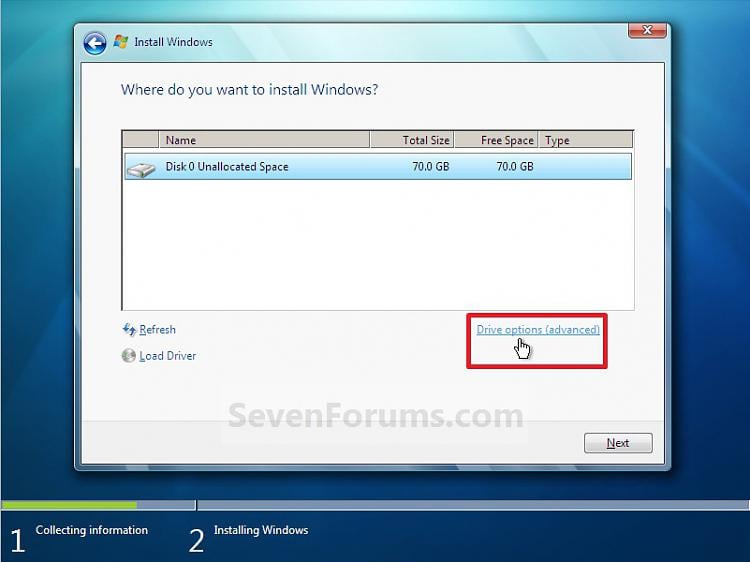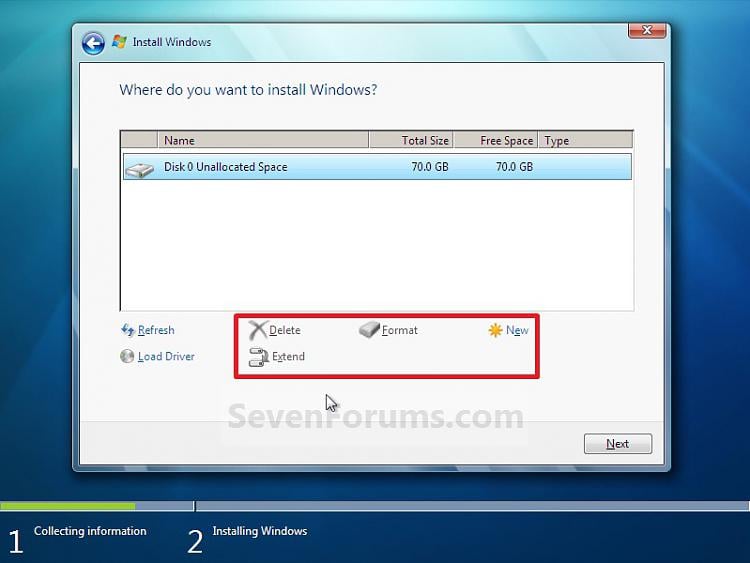New
#41
If you know how to download and burn an ISO file to a DVD you could use this method to get a Windows 7 installer that matches the Windows 7 version your PC shipped with, using the method out-lined in this tutorial.
You can get the ISO from here, just get the exact version i.e. Pro / Ultimate the PC shipped with, the bit-rate doesn't matter as long as the version is correct.
Then use ImgBurn at no greater than x4 speed with a verify to burn the ISO to a DVD for install.


 Quote
Quote