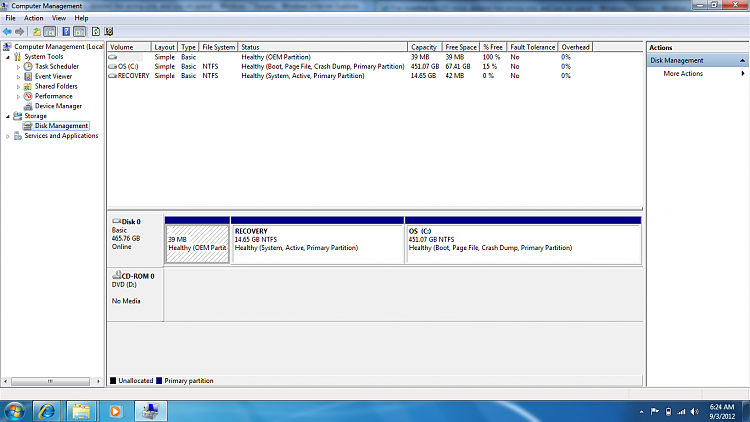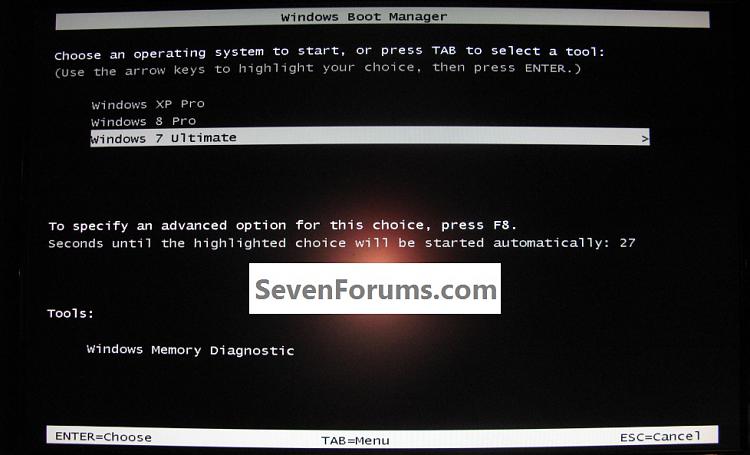New
#1
I've installed my OS twice, deleted the wrong one, and low on space!
I have a dell studio 1555 with windows 7 64 bit.
My intention was to completely wipe out the computer, and reinstall windows 7. Aparently I didn't know what I was doing. First off, it didn't wipe anything out. I only have two cd's that came with my computer... OS for windows 7 and the drivers cd. I ended up somehow installing OS twice, deleting the wrong one, and now my computer keeps telling me "Recovery C: is low on space!" I just don't know what to do to fix this! In "My computer" it looks like this...
RECOVERY (C:)
28.1 MB free of 14.6 GB
OS (D:)
67.6 GB free of 451 GB
I suck at computers, so if there is any information you need please let me know. Thanks so much


 Quote
Quote