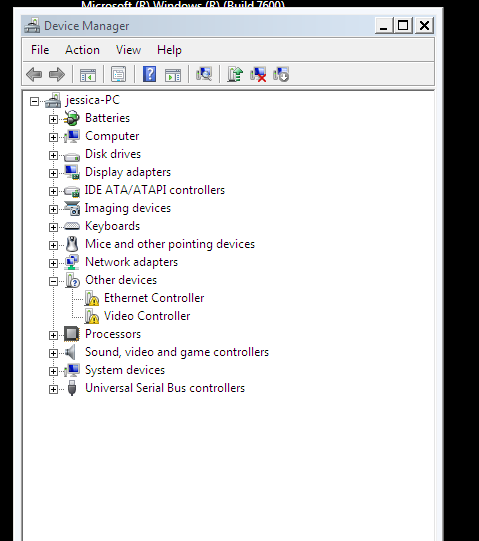New
#11
toshiba nb 250 laptop
-
-
New #12
You have installed over the Recovery or data partition which was formerly D. This would have been avoided had you actually followed the explicit steps in Clean Reinstall - Factory OEM Windows 7.
What I would do is start over and this time follow the steps to delete all partitions during install, create a new partition for install, then install. Be sure to back up your data first, and this time try to follow the steps.
-
New #13
ok im sorry didn't follow instructions properly
ok you been really helpful to me would like to really thank you
just one more question when i look at bottom of laptop it says windows 7 starter
have i installed wrong one because just tried activate and failed i entered product key from bottom of laptop
thx again for your help
-
New #14
Did you reinstall Win7 Starter version? Look at Control Panel>System at the installed version to see now.
If not I explained how to unlock Starter version in Post #7.
-
New #15
no i have done the wrong one im sorry for wasting your time helping me
-
New #16
The time is only wasted if it doesn't get done correctly.
So download 32 bit Home Premium and run the ei.cfg removal tool on it until a box pops up saying Ei.cfg Removed. Then burn to DVD or write to flash stick again, boot into Custom install selecting Starter version from the Menu it now presents, delete all partitions, and follow the other install steps.
-
New #17
carnt find ei.cfg removal tool when click on it nothing happens i am dl right windows 7 now
think i have found it now
-
New #18
Try this link: Unlock any version eicfg removal tool
The download link is at the bottom of the tutorial, choose it from the utlities listed, click Run, choose ISO file to unlock, look for box saying Ei.Cfg has been unlocked.
-
New #19
nb250
followed everything exactly how u said got windows to load when i seem to do anything just seems to lock up any sugestions
-
New #20
Related Discussions



 Quote
Quote