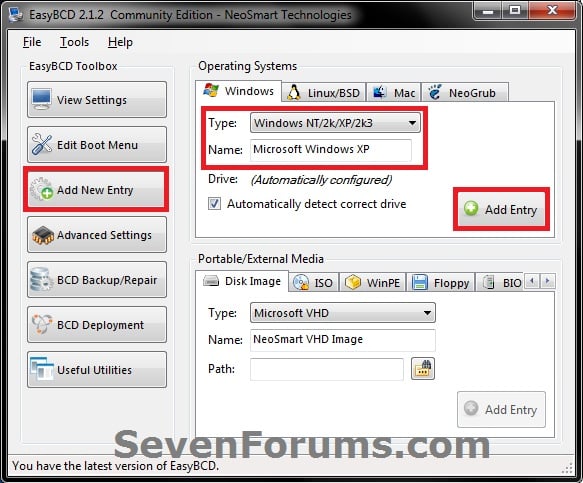New
#1
Dual Booting XP with 7 - Now need to reinstall xp
Hi All,
I have a pc that is dual booting with winXP (32) and win7 (64) both on seperate HD. Win XP was installed first followed by Win 7 using a guide from this site. On start up I get the option to boot 7 or my older system.... all has been fine but I know need to reinstall my winXP system.
I am a bit concerned if I reformat and install the XP drive this might mess up the dual booting into 7?? Can any one let me know if this is the case and whether i can, and how i reset this up?
Any advice greatly appreciated


 Quote
Quote WARNING: Be sure to leave the Automatically detect correct drive box checked.
WARNING: Be sure to leave the Automatically detect correct drive box checked.