New
#21
got the .iso file..will that work?
got the .iso file..will that work?
An ISO of what??
The link I gave didn't have an .iso file download.
Unintentionally convert OS from basic to dynamic volume
haha..am so sorry.ok,do i need to make the flash bootable? or i just change the boot order?
i got the iso from somewhere..but that version does not allow converting
Sam,
I don't mean to sound or be rude, but your going to toast your Windows installation if you keep deviating from the instructions we give you. We don't want to see that happen to you.
After some testing to make sure, I think this should work best for you. :)
- Run the PWIZ.exe file in the PW folder while in Windows 7.
- Click on No for new updates available.
- Right click on your dynamic disk #, and click on Convert to Dynamic Disk to Basic Disk like below.
- Click on OK, then click on the blue Apply check icon like below.
- Click on Yes to apply.
- Click on Restart Now to restart the computer for it to convert it back to basic.
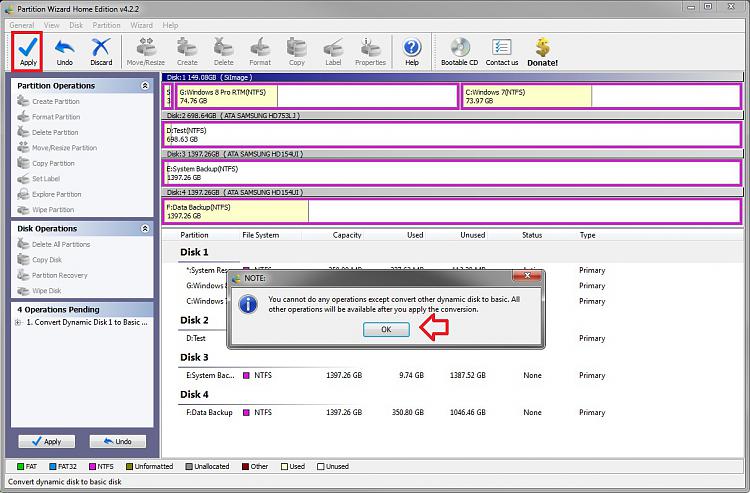
Not good. Do you still have your product key number on the COA sticker on your computer like below?
If so, then you could use the tutorial below to do a clean reinstall of Windows 7 if you like.
Be sure to backup anything that you do not want to lose to another location first. Doing this will completely wipe the HDD clean, and start fresh.
I give up..thank you for your time and patience..
but i do have the product key on COA sticker.
With HP in order to keep the System, Recovery and OEM Diagnostics tools partitions bootable, it is best to convert C to Logical so that you can add as many adjacent Logical partitions as desired.
As you discovered converting to Dynamic is not an option.
In addition, in order to force it to convert back to Basic using Easeus Home Edition or (better yet) Partition Wizard bootable CD, you'd need to first use the tool to delete the extra partitions you created which tipped it to Dynamic against the warning.
greg..that was exactly what i was asking shawn..if i have already exceeded the maximum number of partition then i would first have to remove some partitions.
can i just extend the 'c' with space from the other partitions that i will delete?
if i convert 'c' to logical it won't affect booting or recovering from the recovery partition?and which tool do i use to convert to logical..EASEUS doesn't have that option(though they use the exact same version to demonstrate how to convert-most of the functions are greyed out)
here is what my HD looks like now..i still don't understand why the 103mb(this was the space formerly occupied by HP tools partition) did not extend to the 'c'.