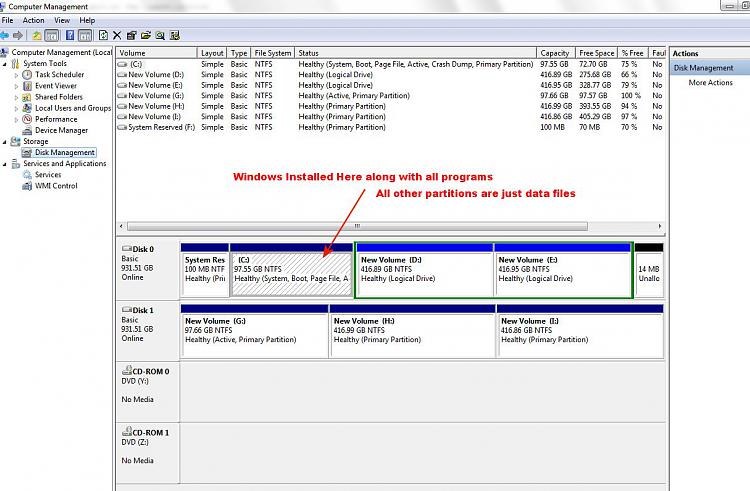New
#1
Curious about Registry after Full Install
A few days ago I reinstalled Windows 7 Pro. Before I did the install, I formatted to my C drive mainly to eliminate "Old Windows".
The install and getting all the updates seemed to fine.
When I started install my software, I noticed that Windows seemed to remember things it should NOT remember.
Example:
On some software (not all) it remembered preference settings that I had used on previous installs. It did this often enough to get my attention. I cannot see that it has caused problems with the software running the way it should.
I am just curious as to how this could happen.
Any insight would help me understand this. Thanks.


 Quote
Quote