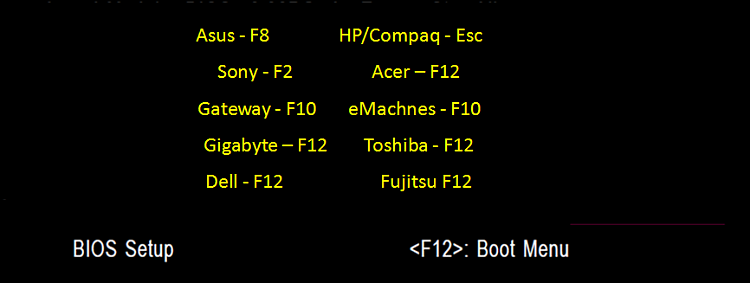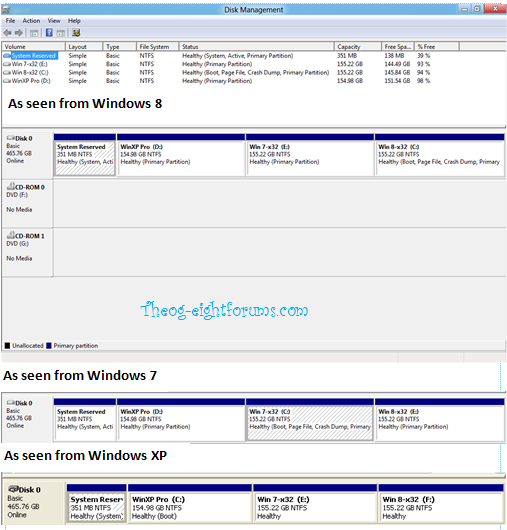New
#1
Having trouble triple booting WinXP & Win7. Please help.
"but you only listed 2 OS" you say. I know :)
I know this can be done as i've ran it for years. In the past 3 years i've had to format 2-3 times & each time i've had problems doing this, but managed to stumble through. I can't seem to do it any more.
Basically, i want 1x WinXP installed & 2x Win7 installed (please let's not get into why 2 lots of Win7 as it's not important).
I installed WinXP first, then Win7, then Win7 again.
Ran EasyBCD on the final Win7 install, arranged the boot order - didn't work. Wrote to MBR - didn't work.
Both Win 7 partitions boot but not WinXP.
When I select to boot to WinXP it tells me:
Windows failed to start.
File: \NST\ntldr
Status: 0xc000000f
Info: the selected entry could not be loaded because the application is missing or corrupt.
I don't know how key this is but this morning i noticed a difference:
last time, WinXP & one Win7 install were on the same physical HDD - just split into 2 partitions. The other Win7 install was on a separate physical SSD.
This time however, each install is on it's own separate physical disk - both Win7s on their own SSD & WinXP on it's own HDD.
So this morning i re-install WinXP. This means i can only boot to WinXP - the bootmenu is not "seeing" either Win7 install. However when i try to start up EasyBCD in WinXP - it's a no go. Nothing "lights up".
I also wondered this morning what order in BIOS the physical drives should be in. Right now in order it's pointing to:
Win7 install 1 SSD
WinXP install HDD
Win7 install 2 SSD.
If i point it to 1) WinXP 2) Win7 #1 3) Win7 #2 then it doesn't like it & nothing boots.
If i have to start all over again then so be it, but i just want this fixed. I know it can be done, but not sure how.
EDIT: I have looked here: Dual Boot Installation with Windows 7 and XP & can't see much different to what i did, except instead of installing 1x Win7 i installed 1x Win7 on 1 separate drive & then went on to do the same again on another separate drive.
As said, after it didn't work going WinXP>Win7>Win7 i then tried deleting the WinXP partition & re-installing it.
The link for NET framework 2.0 in that link isn't working & via MS Updates i think it was 3.5 i ended up downloading (either 3.0 or 3.5, can't remember, sorry).
I fired up EasyBCD from within WinXP & got an error message & nothing 'lit up'.
Getting very frustrated


 Quote
Quote