New
#1
restore my n5110 laptop to it's factory settings?
Hi.You see that I still have the recovery partition but dell datasafe can't recognise this.Is there a way for me to restore my n5110 laptop to it's factory settings with all apps and utilities that was pre-installed?Please help me... Few days back I mistakely changed the active partition to OS (C:) and then the computer won't boot!I then inserted the OS disc and used command prompt and set the recovery partition as active,which fixed the problem of not booting.But when I take the dell datasafe local backup it is not recognisig it.I also haven't created a system recovery media.
I have attached two screenshots (1.Disk management , 2.Dell datasafe local backup) with this post.Please help me.

Last edited by Brink; 03 Oct 2012 at 00:17. Reason: Moved to new thread of it's own

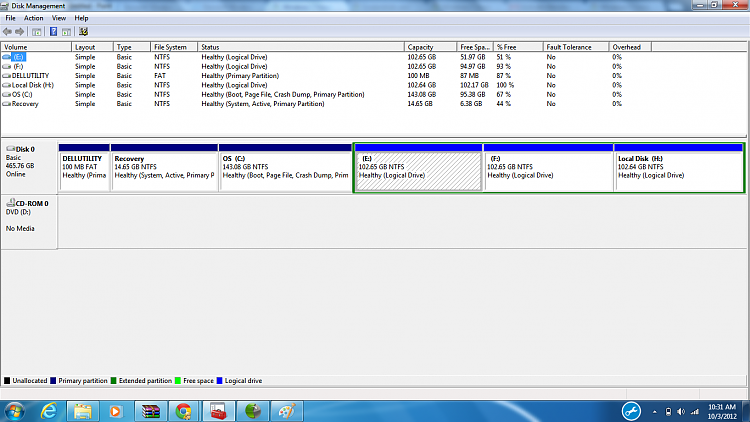

 Quote
Quote