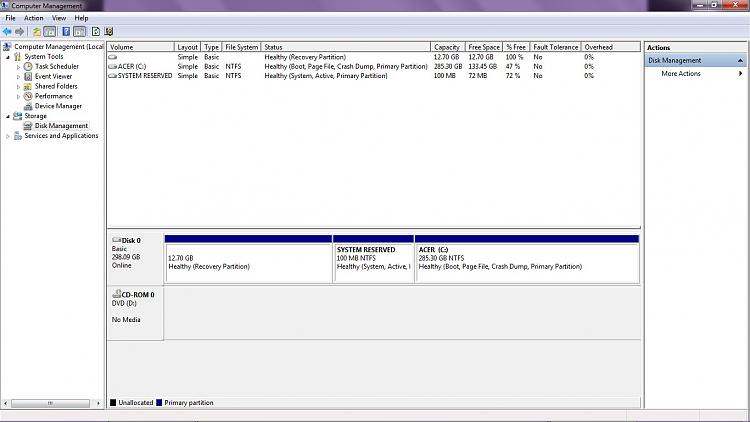New
#1
How To Setup Dual-Boot on Acer Aspire
Hi!
I have an Acer Aspire Laptop which has Win 7 Home Premium 64-bit pre-installed. The HDD is 320Gig and there is only one Drive (C:\ of 285GB size) which has about 150GB free space remaining. Now I want to create a partition and have a dual-boot without disturbing the existing Win 7 and its user configurations. Is there any way I can create a partition to install another OS or is formatting the Hard-drive and starting afresh the only option? Pls Help!


 Quote
Quote