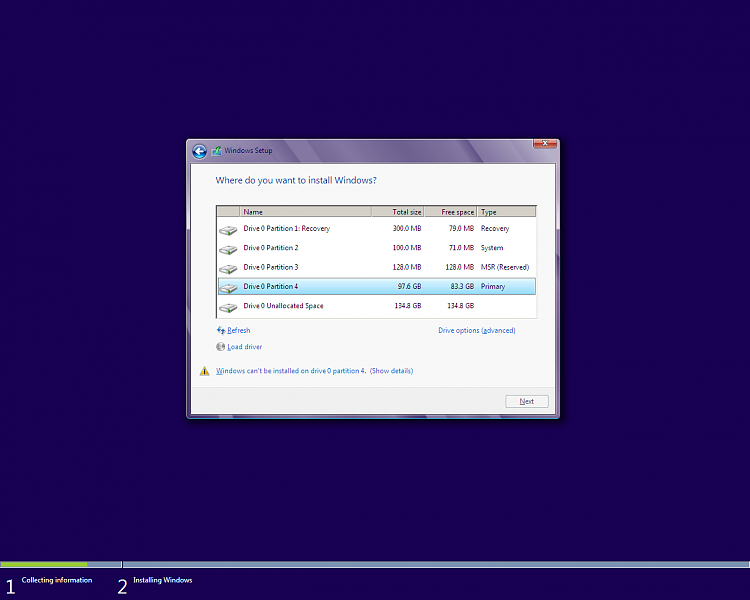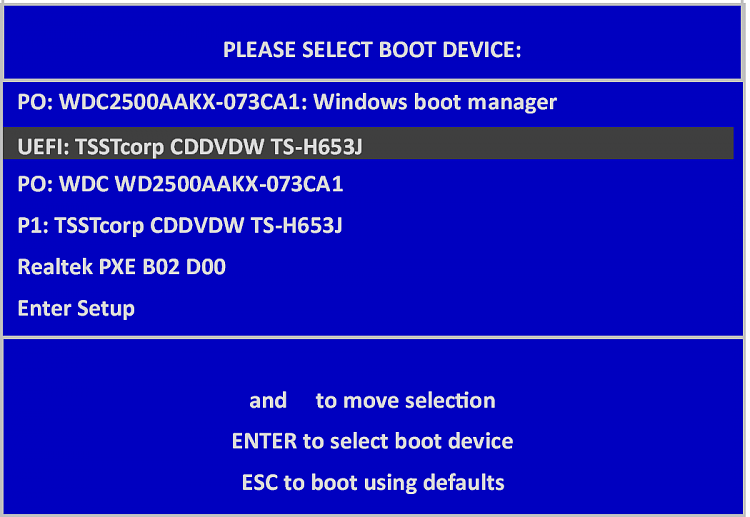New
#1
Clean Win7 Installation on SSD stuck at cmd-prompt
Hi all,
I made a thorough search through this and other forums, but I couldn't find a solution to my problem.
I have received a new Lenovo T520 Laptop with a 128GB SSD. I wanted to replace it with a Samsung 830 256GB SSD. First I tried to mirror the SSD with Norton Ghost, but I was not succesful, maybe due to the partitioning.
So I said: why not make a clean installation with not data-waste at all. But that is where the real trouble started:
I've changed the boot order and everything I can think of, so the original Win7 HP 64 DVD ist starting. It states 'Windows Files Loading' and everything, it even hits the loading bar on the bottom with the green stripes moving. But instead of presenting me the 'choose language' screen, I am prompted to the
Administrator: X:\windows\system32\cmd.exe
From here on I have no idea what to do: have I missed something? The Laptop was running with SSD before, so that should be not the problem, or is it??
Help would be appreciated, thanks in advance!


 Quote
Quote