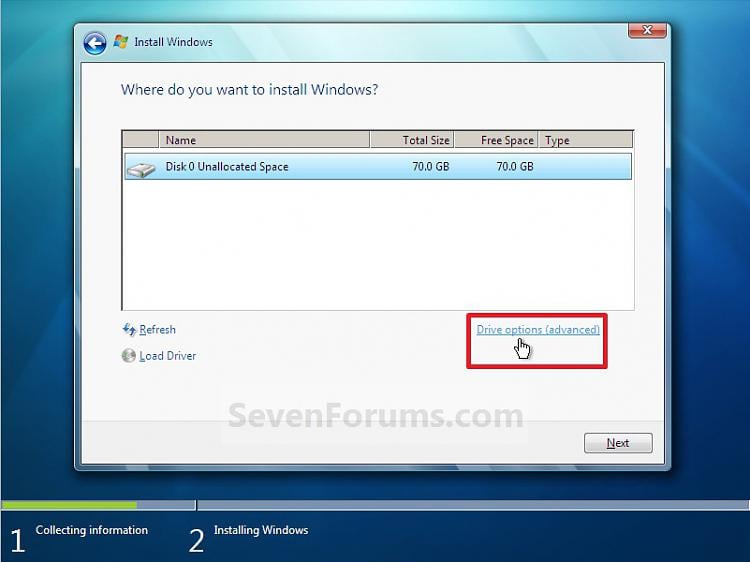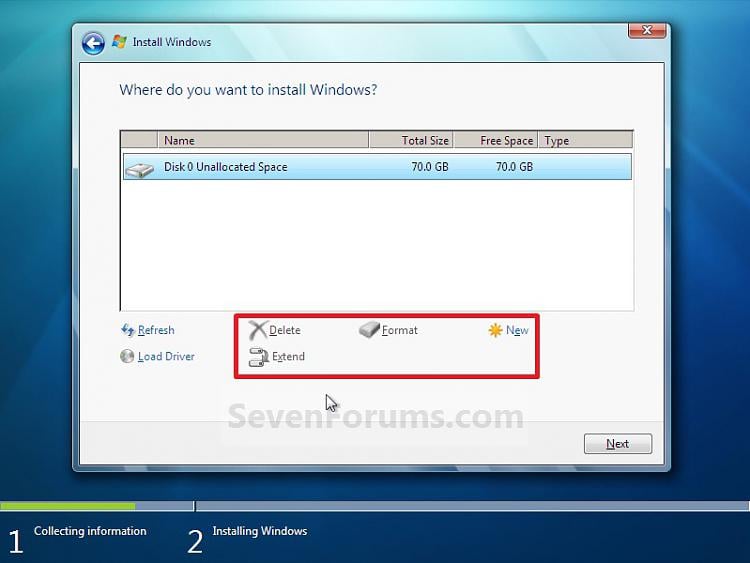New
#11
Were you running WIn7 Startup Repair?
Type Diskpart command exactly as I wrote it.
When you boot the installer it should show the space you shrunk to create and format a partition using Drive Options: Clean Install Windows 7
Once it's installed and reboots for the final time, reboot again and choose the old Win7 choice on Boot Menu.
Go into the Startup and Recovery options to set the old Win7 partition as Default, uncheck Boot Menu timeout.
Then in Disk Mgmt, confirm Win7 holds the System Active boot files. If so you can delete the rescue install partition and Extend Win7 into it.
If there are problems someone else will have to help you as I'm not staying up with you again all night. You're not as nice as you once were.


 Quote
Quote