New
#1
Dual Boot Windows 7 and 8, Windows 8 cannot install on dynamic disk
I am trying to dual boot windows 8 along side my current version of windows 7. I tried using the disk management utility to shrink my C: Drive partition and then to create a new simple volume for the unallocated space that was freed up. When I tried to install windows 8 on this partition it gave me the message that the partition was dynamic and therefore windows 8 could not be installed on it. How would I create a basic partition to install windows 8 on?
Here is a screenshot of the disk management.
And here is a screenshot of the disk management with the partition I tried to install windows 8 on.


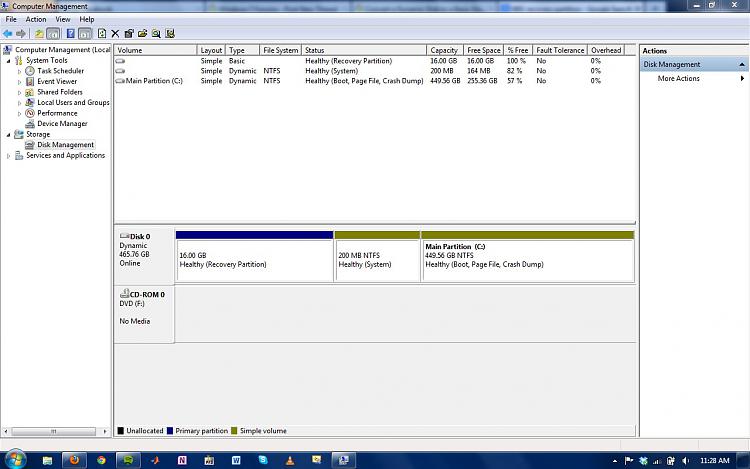

 Quote
Quote