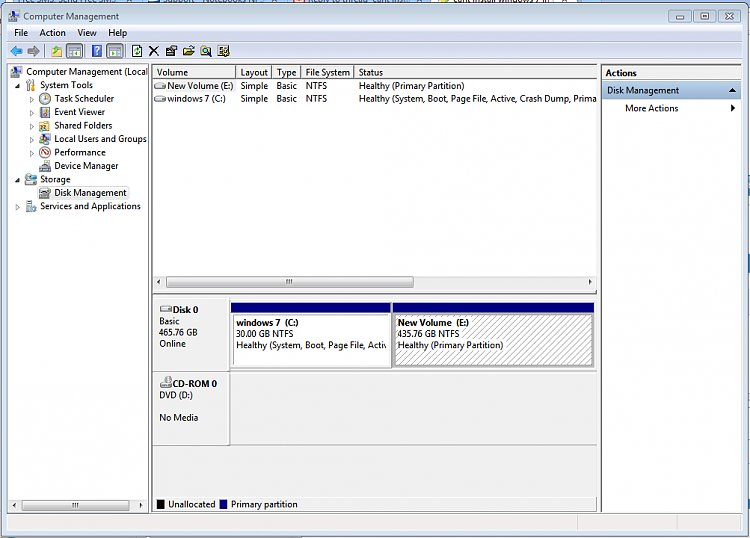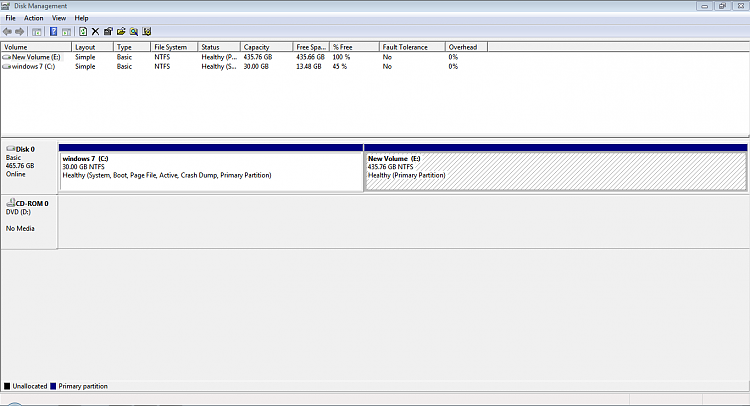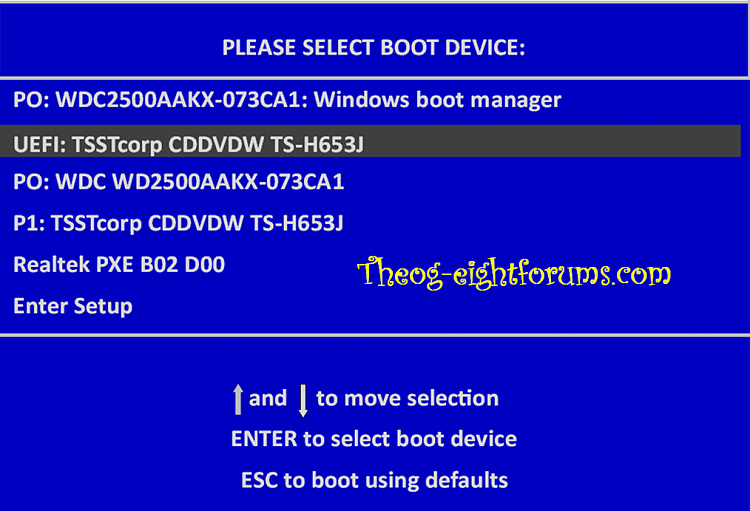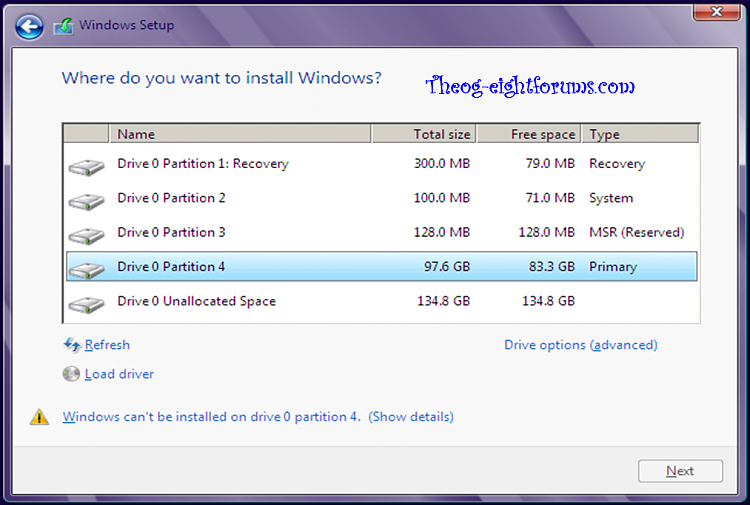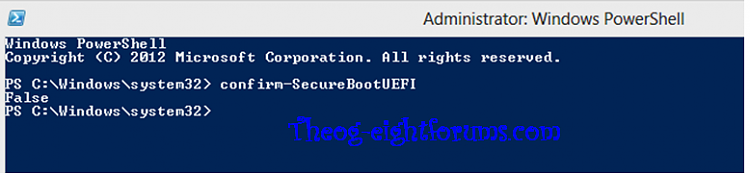New
#11
Please post a screenshot of Disk Management, window maximized amd columns/panes adjusted to reveal maximum info.
Edit: never mind, I see it's already been requested. As Greg mentions, though, it would be good to post it even though you seem to be fixed up.


 Quote
Quote