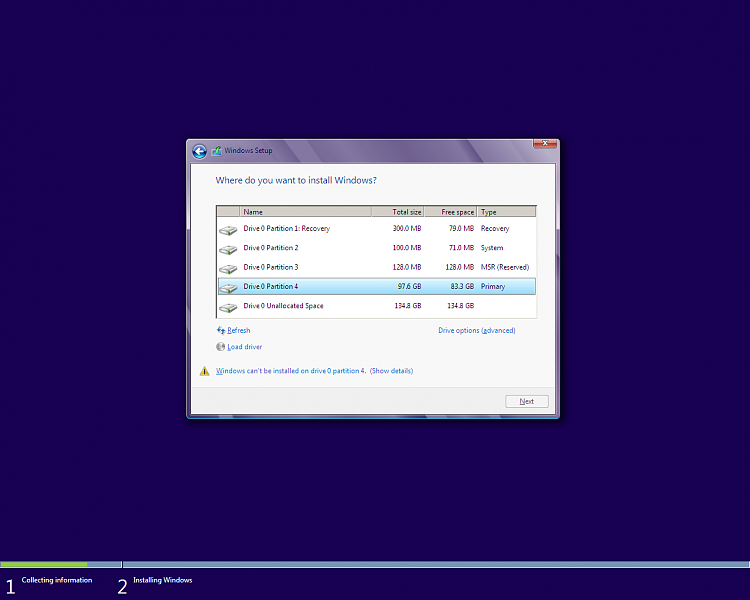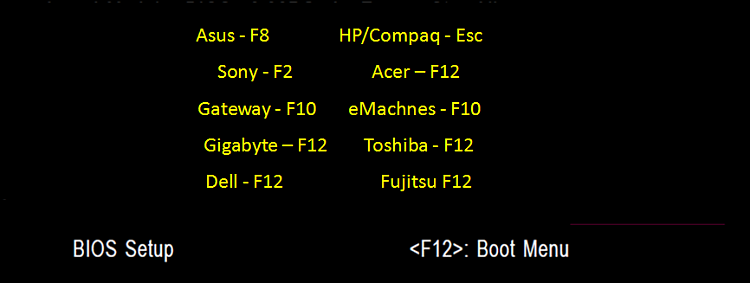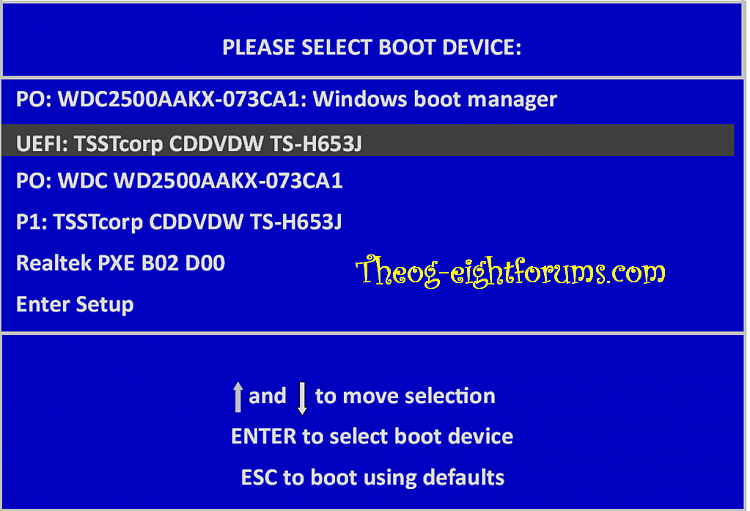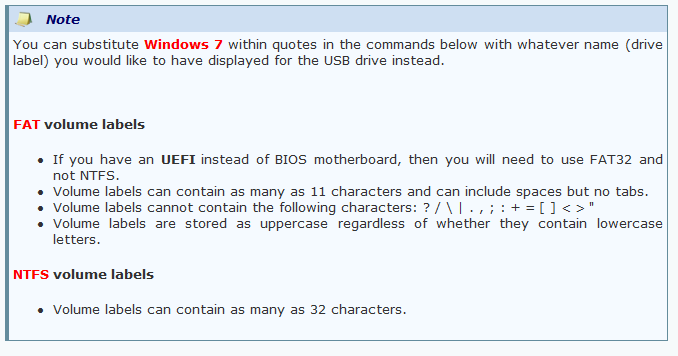New
#1
Several Errors at W7Ux64 Partition Stage
First off, system specs:
MoBo: ASUS P8Z77-V LK (UEFI)
CPU: i5 3570K @ 4.6GHz
RAM: G.Skill 4 x 4gb @ 2133MHz
Install SDD: RevoDrive 120gb (The basic, not X2 or X3 or whatever)
Optical: None
PSU: Corsair 750W
CPU Cooler: Corsair H100
(Any other information will gladly be made available on request)
Ok, this is my first attempt at installation of Windows 7 Ultimate x64 on my revodrive.
I have no optical drive, so I had to use my laptop to prepare a USB drive for my desktop.
All went quite well. The desktop booted the USB quickly, and loaded everything.
Language selected.
Partition menu selected.
*Drivers for revodrive loaded from other USB, and USB removed afterwards.
*Drive partitioned via Shift + F10 and diskpart.
*: These options were mixed/matched. ie. Attempted at different times, and different cycles of rebooting as per suggested across internet.
The failure is shortly thereafter, when I attempt to begin the install by selecting "next" after selecting the hard drive.
I've used many different partition tools.
Tried different ISOs including my retail disk ISO made from the brand new quality disk via dd on laptop.
Tried several different USB medium including USB 2.0 SD card reader, USB 2.0 Flash, USB 3.0 Flash of sizes ranging from 4GB to 16GB.
Attempted disconnecting my 6 SATA 3.0 HDDs, disconnecting other hardware.
Attempted different PCIe ports for revodrive.
Revodrive firmware is lateest.
Revodrive secure formatted by both OCZ Toolbox and filling with zeroes via dd.
UEFI install works fine.
MBR install is the one which fails.
UEFI install utilizes GPT partition table however, and is unacceptable for the application of this machine. The partition table must be MSDOS MBR.
I've tried many different UEFI/BIOS configurations, though with so many options, it's difficult to not only list them all, but also be assured I've tested all possible.
I've tried injecting the drivers, and extracting the install.wim archive to the drive, but always ends with a BSOD after bootstrap, during the initial load.
There is no access to an optical drive.
If anyone can assist me, I would be greatly indebted.
Feel free to explain in whatever tech-speak is comfortable. I'm quite learned in computers, and should be able to understand anything you say.


 Quote
Quote