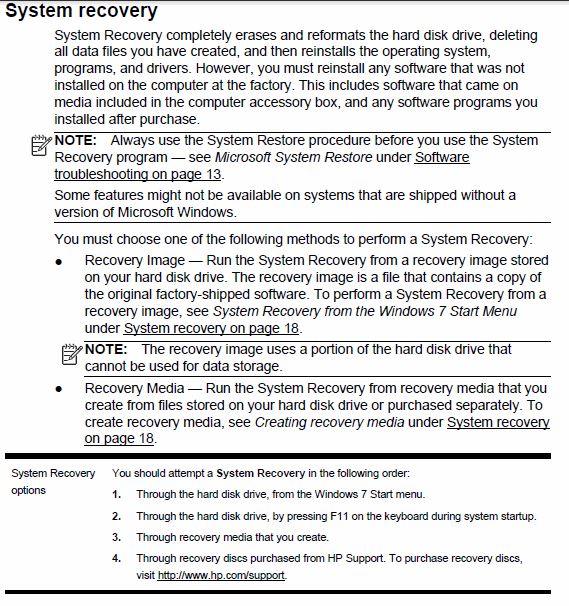New
#1
Main User association/renaming issue 7HomePremiumm
Hello all and many thanks for looking to help me out.
I recently had a relatively new HP Pavilion p6715f running Win7 Home Premium 64bit given to me by a relative and I proceeded to make it my own with regards to the computer ownership and the main admin user.
Due to the complexity of Win7 regarding users which I found out about far too late, I now have an interesting situation which I would like to resolve. After taking ownership of the computer, I proceeded to change the computer name and attempting to change the main user name to something appropriate for my family. While I do not recall the exact steps I took, I attempted simply renaming everything and then I imported all of my files with Windows Easy File Transfer.
First, my main admin profile (not the hidden admin) is named "Mommy and Daddy". This profile directory has appeared in the main root rather than under C:\Users . Previously, the main user on the computer was named "Debbie", which still exists under C:\Users . Currently, all actions of saving to "My Documents" "Downloads" and etc. libraries places all files in the C:\Users\Debbie folders. All of the files imported in went to both C:\Users\Debbie and the new Mommy/Daddy profile in the root directory. See picture below.
user_issue.png photo by minotaur15 | Photobucket
After I discovered this after working some permissions issues, I found that in the user control panel no longer had the Debbie profile available. After reading this tutorial on the issue (User Profile Folder - Change User Account Folder Name - Windows 7 Forums). I created a temporary admin and attempted to re-create the Debbie user, which only resulted in a new Debbie user under C:\Users\Debbie-2
user_issue-2.png photo by minotaur15 | Photobucket
After reading the above mentioned tutorial, I looked at the registry and I saw no keys which clearly showed ANY of the user names currently on the PC. Thus, I am hesitant to make any further changes without some assistance.
I want to minimize the amount of file moving and risk of loss. In essence, I want rename the User Debbie to "Mommy and Daddy" and keep all of the current library associations where I know all the files and settings are good and simply delete the current mommy and daddy user from the root directory, whilst maintaining the user on the user control panel
How can do achieve this end result?
Thanks!
Dan
Last edited by minotaur15; 17 Nov 2012 at 12:47. Reason: link fix


 Quote
Quote