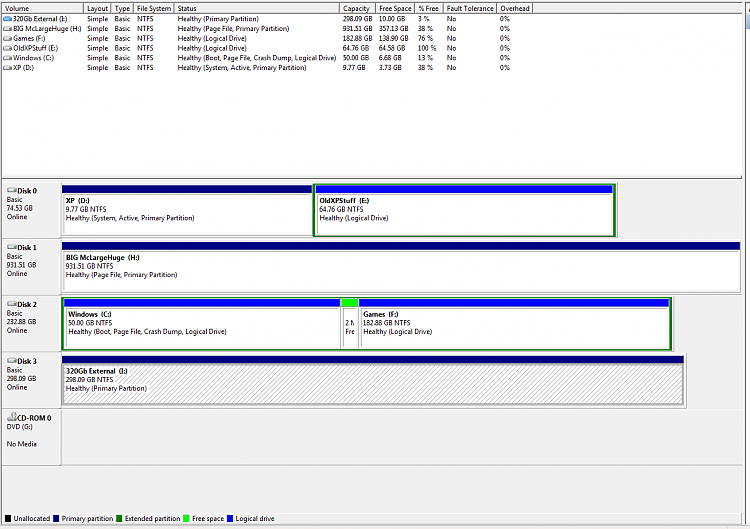New
#1
Swapping OS to ssd drive
Hello, new here first post.
I fancy one of these SSD drives now that the price has become more reasonable, but I need some advice.
When I upgraded from XP, I had trouble with the disc I was trying to load it onto, it wasn't a system drive or something (it was a while back). Eventually I resorted to fitting an old XP hard drive and making my Win 7 dual boot. Actually I somehow ended up with one XP and two Win 7s!
Can I transfer my Win 7 to the SSD and have it as the main and only OS easily?
If not, can I do a fresh install on the SSD and use a back up of my existing system somehow.
I'm a bit loathe to start completely afresh.
Any advice gratefully received
Stacey


 Quote
Quote