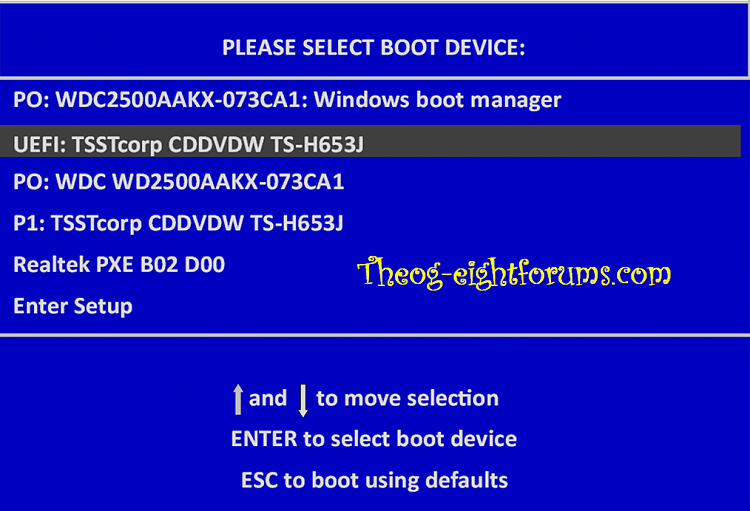New
#1
Problem creating new partitions on unallocated space
Sooooo... I'm a bit OCD when it comes to my computer and I've formatted various laptops and desktops over the years "just because" I love that fresh new computer feeling. I'm not new to formatting which is why I'm posting this thread: I'm lost and don't know where to go next.
I booted from my Windows 7 DVD as per usual, went through the steps and now I'm at the "Where do you want to install Windows?" screen. I had four partitions on my last install - A: Software, C: System Files, D: Data, and M: Mac (formatted as exFAT). The problem that I'm experiencing, and which I've never run into before, is that Windows has "greyed out" the options for Deleting existing partitions and Creating New partitions on unallocated space.
Did some research and ended up using Command Prompt to delete my old volumes/partitions that way. So now I have one big piece of unallocated space, but Windows still won't let me Create New partitions on it. When the unallocated space is selected with the mouse, Windows gives me the following error:
"Windows cannot be installed to this hard disk space. The partition contains one or more dynamic volumes that are not supported for installation."
Any help on how to solve this would be very much appreciated!


 Quote
Quote