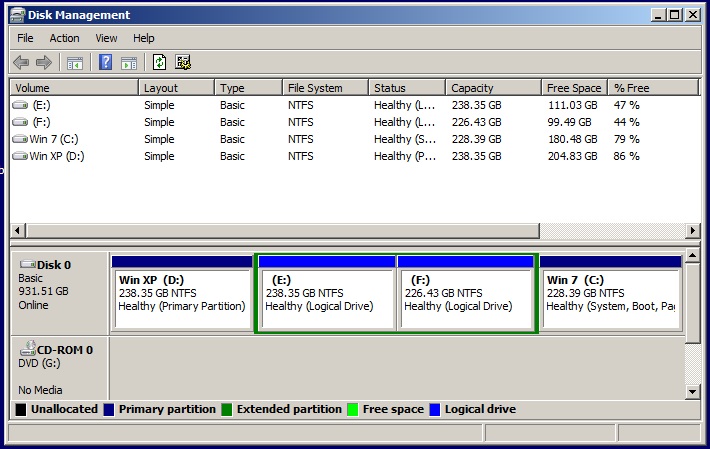New
#11
Kaktussoft - Yes, I plan to delete the WinXP partition and move the Win7 partition to the first of the drive. I read in another thread here that I can copy the Win7 partition with PW and once WinXP partition is deleted paste it into the unallocated space. Is it that simple? I understand I may have to run Startup Repair again to correct any possible problem that might come up in the MBR, so that is no problem.
If I understand correctly, the Win7 would need to be made inactive before I can copy and move it, then repeat the process of making it active again? Doing it that way seems entirely to easy...hahaha.


 Quote
Quote