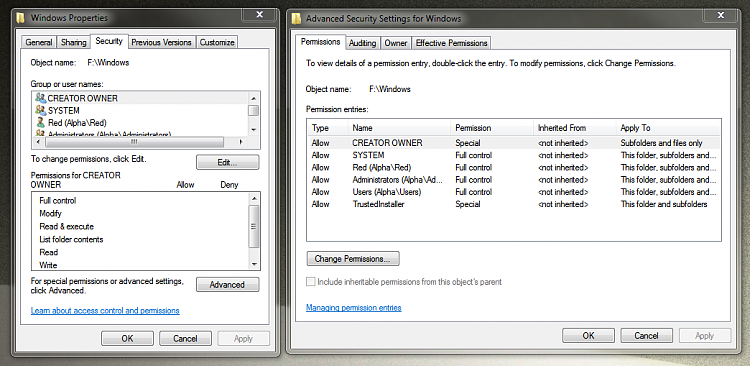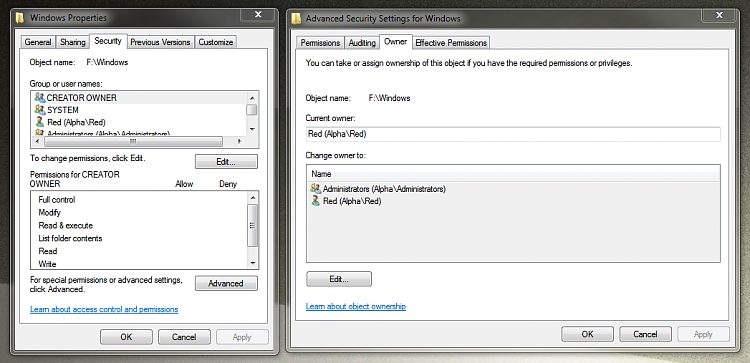New
#11
Yep. Alpha/Red is the only user account on this computer.
Yep. I used this tutorial. It seems to work when I use it on the Users and Windows folder on F drive. I can see the word 'Success' flash by in the command prompt, and the phrase '...now owned by "Alpha/Red"'.
Yep. I'm sure that I have admin privileges, it's the only user account. Here's a screenshot if that helps:
No. Every 'group or username' seems to have full access with the exception of 'Special Permissions'. The only 'group or username' that doesn't have full access is the 'CREATOR OWNER' account and the 'TrustedInstaller' account that each only appear on the Windows folder permissions.
Here's the message I get when I try to delete Windows or Users from the F drive:


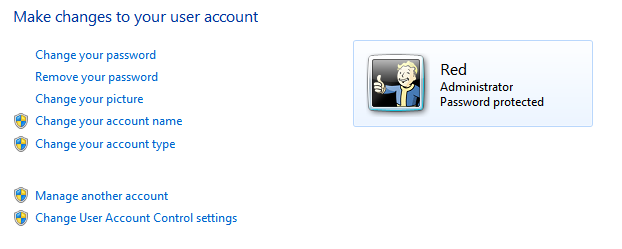


 Quote
Quote