New
#11
You may also need to use a USB 2.0 port to install Win7 as the installer doesn't have full 3.0 driver support yet. You an also supply the 3.0 drivers if prompted when booting into it.
You may also need to use a USB 2.0 port to install Win7 as the installer doesn't have full 3.0 driver support yet. You an also supply the 3.0 drivers if prompted when booting into it.
I made a back up the otherday on my external, can I just make a disc image now then proceed to go for the install?
Sure, if you aren't particular about having the Factory Recovery image to restore - or you can order those disks later if necessary.
Most tech enthusiasts won't even run the factory Preinstall due to the load of corrupting bloatware which throttles Win7's native performance. Instead they Clean Reinstall - Factory OEM Windows 7 which steps will assure a perfect install.
How about Dual booting? easy enough to partition the c drive 1tb and bang win 7 on there aswell? As you can tell im not that savy on the pc haha
You can install Windows 7 x64 in dual boot.
Follow Step one to five in this tutorial:
Downgrade Windows 8 to Windows 7
Than follow this tutorial: (installing in uEFI mode.)
Dual Boot Installation - Windows 8 and Windows 7 or Vista
You will need to buy a Windows 7 license,
1) Open an elevated Power Shell in Windows 8.
2) Type confirm-SecureBootUEFI
Windows PowerShell - Open Elevated in Windows 8
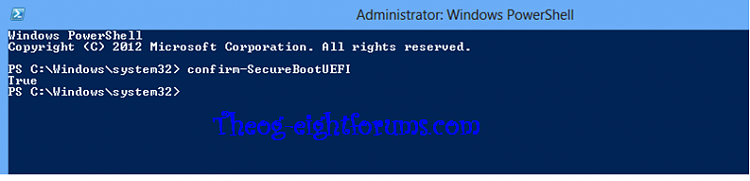
This is what I got buddy, is it because i'm not in admin powershell or something?
Ok I've done it, and its says TRUE.
Sorry I am full up with a cold and not on top form hahaha