New
#11
Download a new ISO from here:
Dell Community
Download a new ISO from here:
Dell Community
UEFI BIOS - Secure Boot enabled
Security / Select an UEFI file as trusted for executing /
files that can be selected are as follows
USB 1/bootmgr.efi
USB 1/efi/microsoft/boot/cdboot.efi
USB 1/efi/microsoft/boot/cdboot_noprompt.efi
USB 1/boot/memtest.efi
What I don't understand is, what happens when I select these files? I highlight them, hit enter and a prompt asks me if I want to add them to the database. I say Yes, and now I have two extra devices in the my boot order.
EFI File Boot 1
EFI File Boot 0
What are these file/devices?
Update: finally got the USB stick to boot, however the install process still hangs on "starting windows" screen. Doesn't matter if secure boot is enabled or disabled.
I have updated BIOS and it is still no-go.
What gives?
UEFI Bootable USB Flash Drive - Create in Windows
Are you booting the DVD/USB drive in uEFI mode.
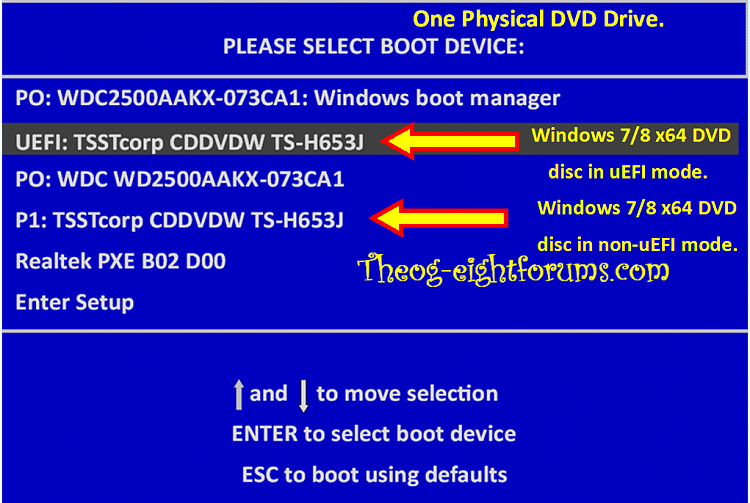
Then I'd install in Legacy to avoid the problems with UEFI.
You'll likely be able to get past the installer stall by following the steps and running the commands in Bypass UEFI to Install WIn7
Yes
More info - I downloaded the Win 7 pro ISO again. When through the process of making the boot USB stick again. Now the the UEFI system reliably sees the USB drive and starts the Windows install process, but it still hangs on the "starting windows" screen.
Legacy BIOS allows for easy installation of Win 7, no issues whatsoever.
So should I just say screw UEFI?
This is becoming more of a problem. The fastest way I've seen to get around it without lengthy troubleshooting is to Bypass UEFI to Install WIn7