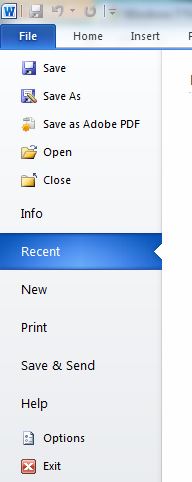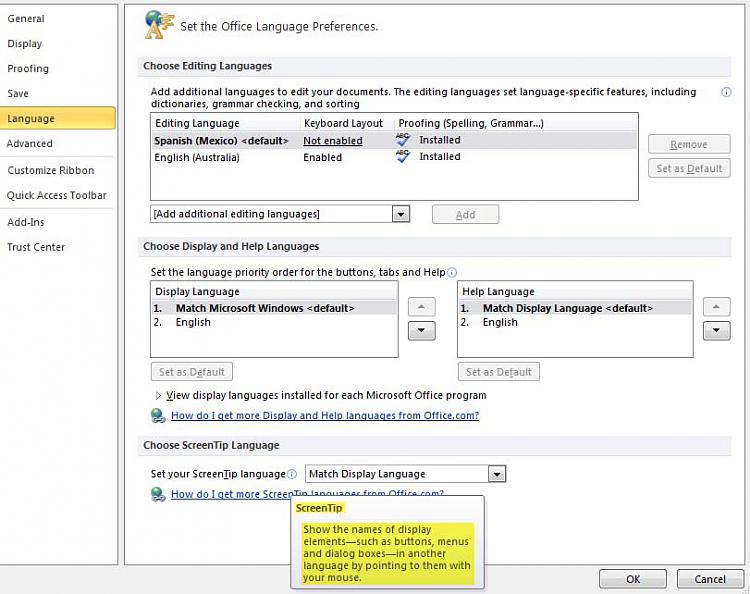Cambiar idioma
-
Cambiar idioma
I live in Spain and have just bought my daughter a laptop for christmas, a Packard Bell Easynote TE.
The windows 7 home premium 64 bit is pre-installed but in Spanish. Is it possible to change this to English? My daughter is fluent in Spanish so it is not a problem for her, but if I ever need to sort out any problems on the machine my Spanish isn't good enough.
There are no disks with the laptop so I assume there is a partition with a ghost copy of everything to put the machine back to OEM spec, so cannot reinstall windows in English (or assume I can't).
Any suggestions anyone please.
-
-
-
Actually it did end up quite simple. The link above led me Here where I found a free program called vistalizator. I downloaded the language pack and this freebie installed it, so I now have an English OS. So thanks for the original link.
Strangely some things still come up in Spanish but I can live with that. However.....
This laptop has microsoft office 2010 starter installed and that is still totally in Spanish. Any ideas how that can be changed anyone?
-
-
Hi,
I think the language is controlled from within the MSOffice menu's - something like Tool/Options or similar.
Be careful of that vistalizator link - my malware software (Malwarebytes) flags that site as malicious. Scan whatever you downloaded using this:
https://www.metascan-online.com/
Regards,
Golden
-
Here is a couple of images that may help with Office. These are from Word but I believe it's the same for Excel and probably the others. Not sure what limitations Starter Ed. will have though.
First go File - Options
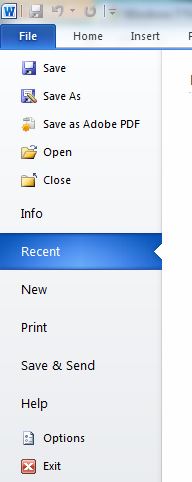
I think Screen Tip may be helpful but Display and Help Languages I think you have to purchase. Check the website links for more info.
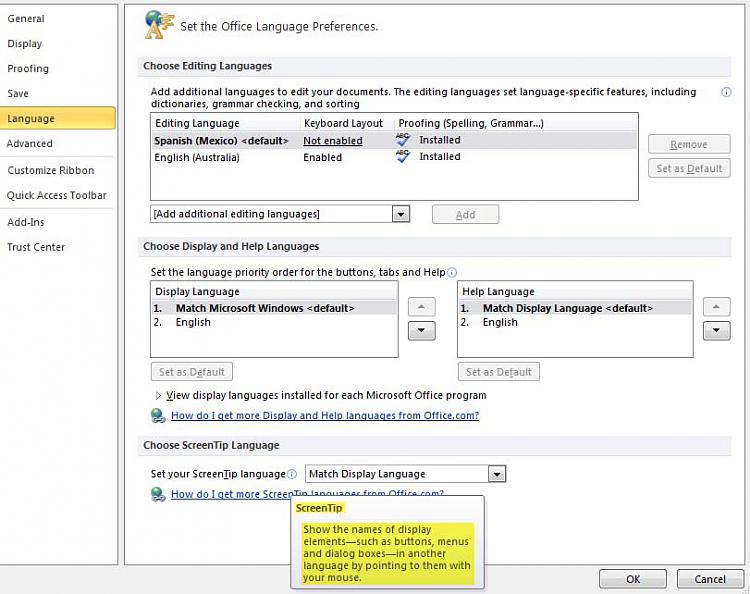
Last edited by Duzzy; 22 Dec 2012 at 01:14.
-
If what you have isn't sufficient you can Clean Reinstall - Factory OEM Windows 7 using the English ISO file provided for your licensed version.
Make your Recovery Disks first, and I'd also save a Win7 backup image of what you have now to easily go back. You could even shrink C in Disk Mgmt to temporarily Dual Boot the two OS's and have 30 days to decide before needing to delete or activate the English one. We can give you exact steps if you like.
-


 Quote
Quote