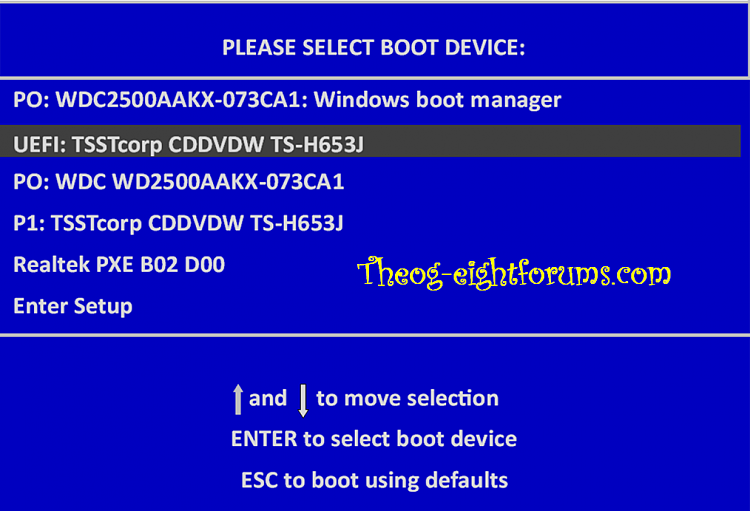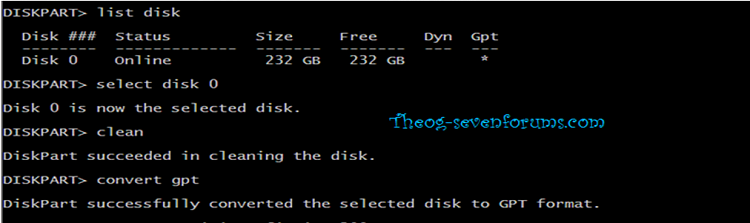New
#1
No drives were found
I have just build a pc i5 2320 sandybridge, 4gb kingston ram, gigabyte Z68AP-D3 motherboard and 1 Generic Hard Disk Drive 500GB SATA II along side 1 seagate barracuda 7200.7 200gig hard drive i had lying about. When i boot the system posts however when asked were i want to install windows iam told that no drives were found the hard drive led says that a hard drive is present


 Quote
Quote