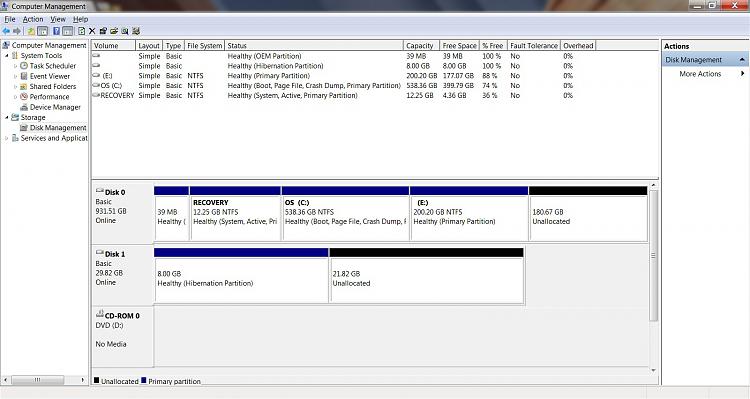New
#1
Dual Boot both windows 7 in same hard disk different partition
Hi everyone, I just created dual boot with both Windows 7 home edition and Windows 7 Professional 64-bit. Both windows also original license. I want to use another Windows 7 for testing purpose, but I don`t want to use virtual machine. After I installed the Windows 7 Professional, I able to see another partition windows 7 from My Computer. Is there any way to hide another partition from My Computer or disallow to access to it? If one of my Windows 7 got virus will it affect to another Windows 7 as it can access to another Windows partition?
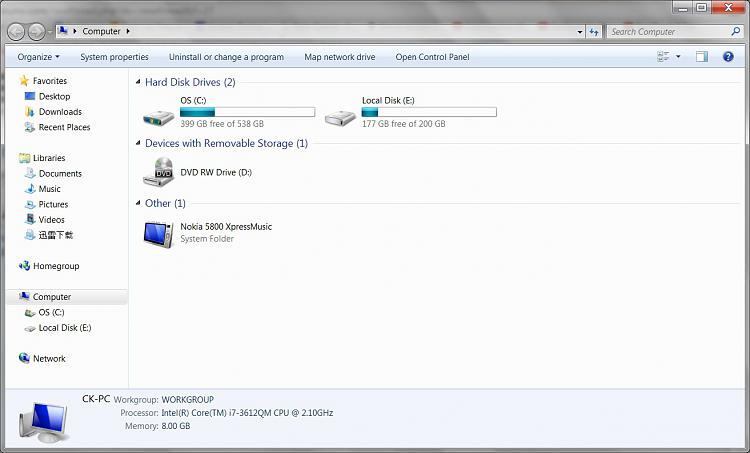


 Quote
Quote