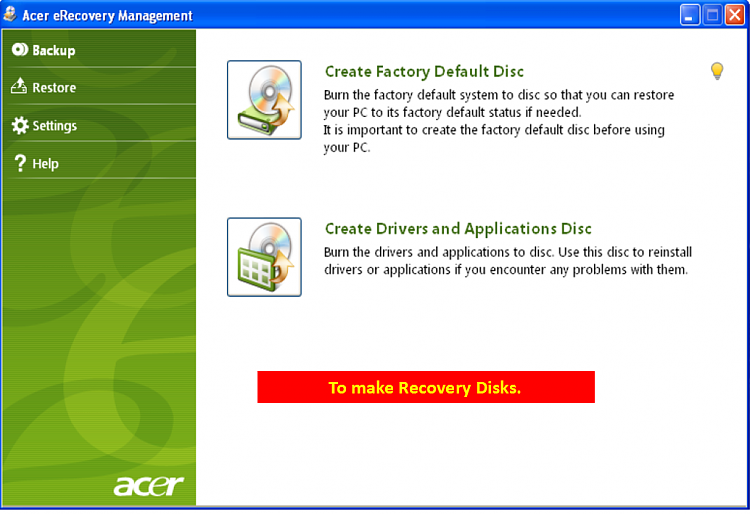New
#1
Trying to clean restore windows 7 with DVD+R
I have an Acer aspire 5336 laptop and the other day i was trying to do some modifications to my android device and while i was doing it my laptop completely froze so i turned it off with the power button and turned it back on and it takes about 30 minutes to get on the boot screen which is not normal and after it finally loaded i could only move the mouse and i couldn't even go into the settings. i tried to restore it with going into backup and restore but it wont finish loading. I want to factory restore my computer with a disc but i don't have the windows disc because it didn't come with the laptop. So i want to make a windows 7 Home premium disc but i don't want to lose my serial number and have a screen popup which says this is not a genuine copy. So what do i do guys?


 Quote
Quote I`m beat
I`m beat