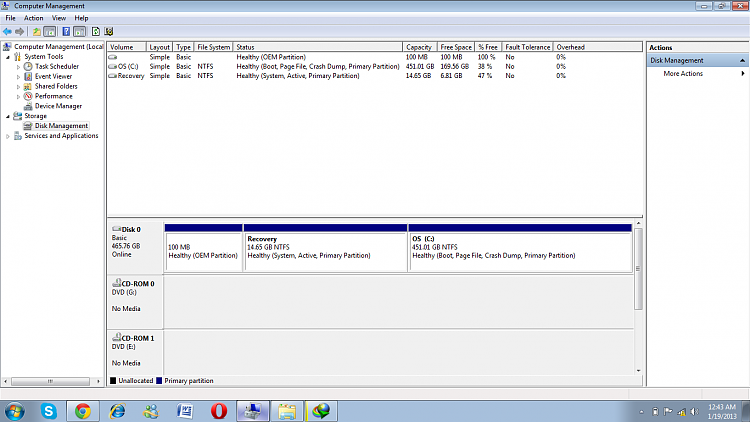New
#1
How do I create partition in windows 7home premium without formatting?
I have laptop with with following specs;
Dell N5110
core i7
4 Gb DDR3 ram
500GB Hard Disk
2769mb Graphics
When I bought, it has only single disk drive "C" with registered Window 7 Home Premium, now I want to make partitions without formatting this window. I donít want to lose this registered window and my data as well.
Is there any method for it ??
Kindly help out.


 Quote
Quote Search box.
Search box.