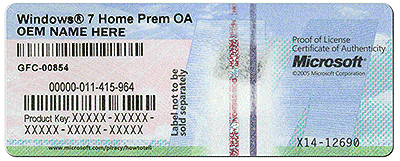Unplug all other HD's and peripherals,
Boot into BIOS setup, reset to defaults, save changes. If an EFI BIOS, enable Legacy BIOS, set DVD drive first to boot, HD second. Then set SATA controller to AHCI. Save changes and Exit.
Then boot into installer DVD or flash stick burned or written using tool and latest ISO for your licensed OS version
here.
At first installer screen Press Shift + F10 to open a Command Box, type:
DISKPART
LIST DISK
SELECT DISK 0 (after confirming Windows 7 target HD #)
CLEAN
CREATE PARTITION PRIMARY SIZE=102400 (for 100gb partition, adjust as desired)
FORMAT FS=NTFS LABEL="WINDOWS 7"
ACTIVE
EXIT
EXIT
Next click Install Now, then Custom install to
Clean Install Windows 7 to the partition you created. If it fails then report back at which step and the verbatim error message.
In addition read over these steps to understand the tools and methods which work best to get and maintain a perfect
Clean Reinstall - Factory OEM Windows 7. The steps are the same for retail.
After install you can adjust partition size or Create new partitions for data, etc. in Disk Mgmt. We are creating the partition here to mark it Active which overcomes certain install failures.


 Quote
Quote