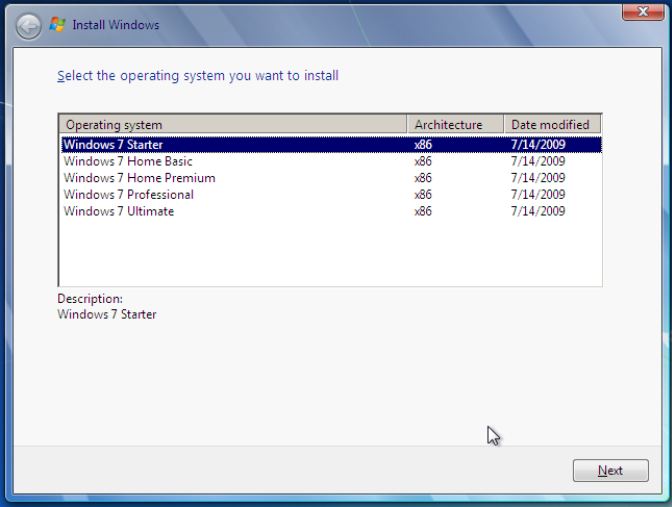New
#1
Removing Ubuntu partition from Netbook, Windows 7 doesn't boot.
Hello,
i have a Packard Bell Dot S2 Netbook. When i bought it, i made 2 partitions for Windows 7 and Ubuntu. Then I wanted to remove Ubuntu, so i deleted his partition. Now, when i restart, i read only "Grub rescue >".
I read in this forum that i should reinstall Windows 7 using the CD, but my netbook can't read CDs!
I can use another pc with Windows 7....can i use it to fix the problem?
Thanks :)


 Quote
Quote