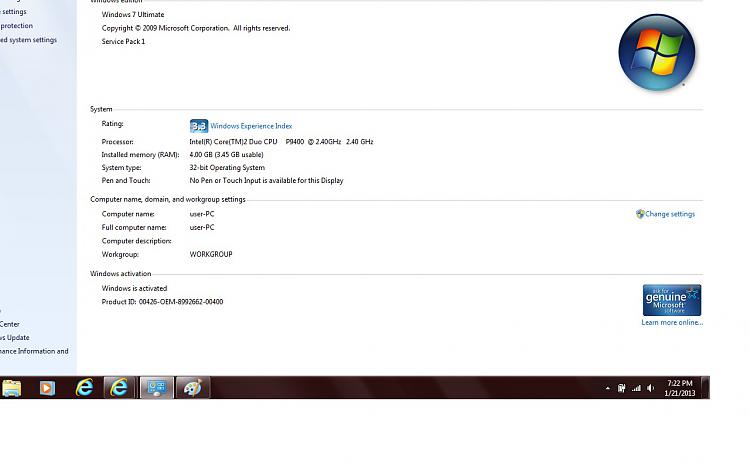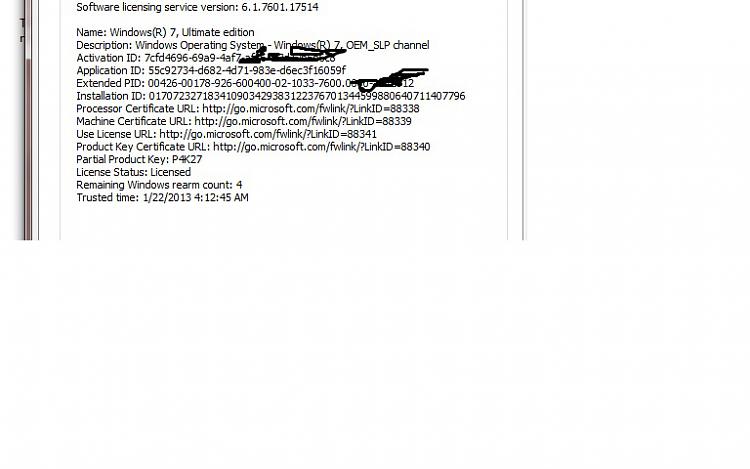New
#11
I'm losing the story line here. Do you have a Win7 Product Key that came with the 32 bit disk?
If so then you can run either a Repair Install or Clean Reinstall using the 32 bit installer provided in either tutorial's blue link, or a Clean Reinstall with the 64 bit installer provided if you prefer that.


 Quote
Quote