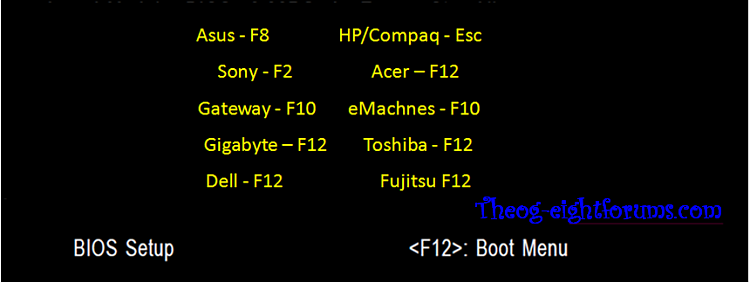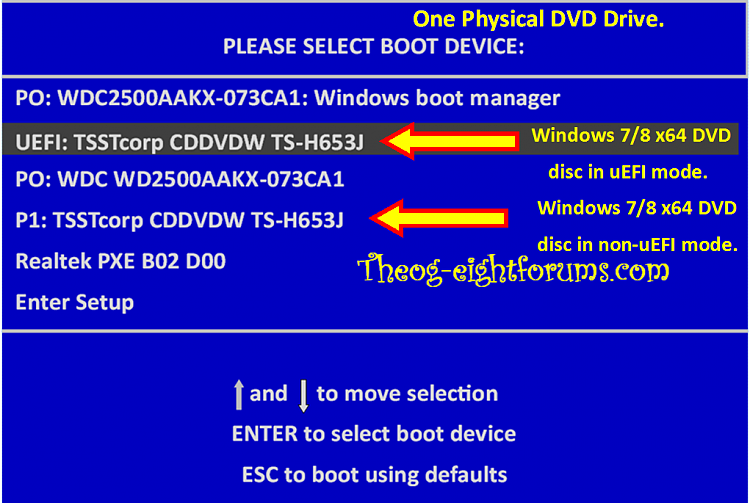New
#1
Windows 7 won't boot after reinstalling over Windows 8
Hi all,
So, I recently bought my granddad a new laptop, however it came with Windows 8, which he is not familar with. So I decided that I would buy it and simply reinstall Windows 7 over the top again. Surprisingly I simply ran the setup from inside Windows 8 and it seemed to work fine to downgrade. The installation process completed successfully as far as I can see however, when it booted up again it simply stuck on the registry settings boot screen. After a while it then rebooted and started up again but this time froze on the starting windows normal boot screen. I left it for a while to see what happened and it just rebooted after a while again and simply did the same thing. I cannot get it to boot into safe mode either. Could this be something to do with the CPU being AMD? I don't know if Windows fully supports AMD cpu's as I have only used Intel in the past. Any help would be greatly appreciated!


 Quote
Quote