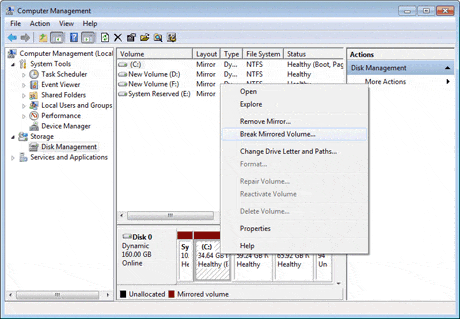New
#1
Windows 7 w/Raid 1 Re-install
Hi folks,
I am about to do a re-install of Windows 7 on my non-raid primary hdd. I have 2x 2TB data disks that are configured as Raid 1 and Windows is managing these drives. How do I go about preserving the data on the raid drives, as I'm assuming that a fresh install of Windows will no longer recognize them as raid drives?
Thanks,
Steve


 Quote
Quote