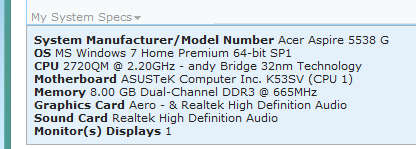New
#1
How to figure out Windows Key after HD crash
Hello everybody,
My old laptop crashed, the Hd needs to be replaced. There s a sticker on the back om laptop but
that s just unreadable....
I know there is a easy ways to figure this out when you have Windows up and running
There s a tool on the free software for windows link on this Forum
But that wont work for me,
I have a windows repair cd and I have an Active boot and Hirens boot tools cd avaible...
I would like to know if there s a way to figure this out
Thanks already in advance


 Quote
Quote