New
#1
Windows Update Won't work after imaging new C: drive
Hello all. First post here. My oem drive was failing under warranty. After replacement, I reimaged from an Acronis backup. Everything seemed fine for a day, then I noticed Windows Update is not working and my system recognizes the OS, in msconfig for example, as "Windows 7 Professional (recovered)". (How does it know it's recovered?)
I've spent hours already Googling, and tried the most common advice, notably, to rename the Windows\SoftwareDistribution directory, and to re-register the AU drivers. Nothing has worked.
I'll paste below the most recent lines from the WindowsUpdate log.
I'd be eternally grateful to anyone who could save me from having to reinstall the OS and all my software.
Many thanks, -Ron
2013-03-01 22:32:17:916 1772 7ec AU AU Restart required....
2013-03-01 22:32:17:917 1772 7ec AU ########### AU: Initializing Automatic Updates ###########
2013-03-01 22:32:17:917 1772 7ec AU AU setting next detection timeout to 2013-03-02 03:32:17
2013-03-01 22:32:17:917 1772 7ec AU AU setting next sqm report timeout to 2013-03-02 03:32:17
2013-03-01 22:32:17:920 1772 7ec DtaStor FATAL: Failed to initialize datastore, error = 0xC8000247
2013-03-01 22:32:17:920 1772 7ec Agent WARNING: GetServiceList failed with error 0xc8000247.
2013-03-01 22:32:17:920 1772 7ec AU WARNING: QueryRegisteredProvider failed with error 0xc8000247
2013-03-01 22:32:17:920 1772 7ec AU # Approval type: Pre-download notify (User preference)
2013-03-01 22:32:17:920 1772 7ec AU # Will interact with non-admins (Non-admins are elevated (User preference))
2013-03-01 22:32:17:920 1772 7ec AU # Will display featured software notifications (User preference)
2013-03-01 22:32:17:920 1772 7ec AU # Power management is turned off through policy
2013-03-01 22:32:17:923 1772 7ec DtaStor FATAL: Failed to initialize datastore, error = 0xC8000247
2013-03-01 22:32:17:923 1772 7ec AU FATAL: Failed to get session from datastore, error = 0xC8000247
2013-03-01 22:32:17:923 1772 7ec AU FATAL: Failed to Unserialize from data store, error = 0xC8000247
2013-03-01 22:32:17:923 1772 7ec AU # WARNING: Exit code = 0xC8000247
2013-03-01 22:32:17:923 1772 7ec AU ########### AU: Uninitializing Automatic Updates ###########
2013-03-01 22:32:17:923 1772 7ec AU WARNING: InitAUComponents Failed, will restart AU in 30 mins, error = 0xC8000247
2013-03-01 22:32:17:923 1772 7ec AU AU Restart required....


 Quote
Quote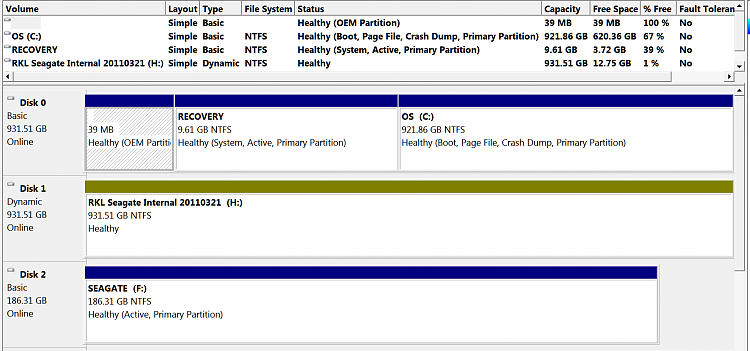
 start/rightclick computer/properties
start/rightclick computer/properties