New
#21
wondering how to set up
-
-
New #22
How large partition would you guys recommend for the OS to be installed on?
-
New #23
I would Allocate about 80GB for the OS have never run out of space with that sort of size.
You can also use the location feature of Windows 7 to point the system to data kept on the other partition which also keeps the system running as Microsoft intended (documents, photos etc), whilst actually storing data away from the system drive.
-
New #24
Yes, Acronis can do that easily.
Make it Primary.
Make a new partition and put it first, all the way to the left.
All of your files will be moved (kept in the original partition)
Put Win7 on the new first partition.
Before doing any partition adjustment or operating system installation always backup your existing hard drives, just to be safe.
What backup program do you use?
1st Use Acronis to make a new partition on the new Hard drive.
Put it first on the Disk, all the way to the left.
Make it at least 80GB.
Then read this tutorial: Dual Boot Installation with Windows 7 and XP
(First you will need to make the new partition with Acronis)
Then start with #2:
2. To Use a Separate Hard Disk Drive than the XP Drive -
3. Click on the Install now button.
In step 4. When you get to this point, select the hard drive and partition to install Windows 7 on.
5. Finish installing Windows 7.
NOTE: You would do step 9 on that link to finish installing Windows 7.
Read through these tutorials and reply if you have any questions.
-
-
New #26
Is the partition you are trying to bump over marked active, system? That may be why you can't move it over.
-
New #27
i choose primary for the type of partition, then when it asks me to review the disk structure, it wont let me place the partition on the left.
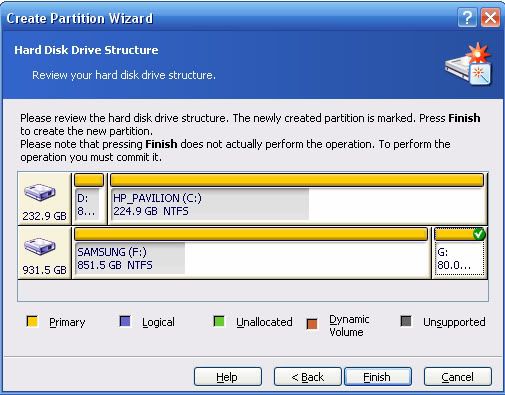
-
New #28
I don't use Acronis Disk Director but, the basic operations should be similar.
In the window you posted, move your cursor over the left side of the F drive 851GB partition, you should see the cursor change to two parallel lines with two opposing arrows, this will let you drag the left side of this partition to the right.
Move it enough to make 80GB of unallocated space.
Click this unallocated space and create your new partition, NTFS and Primary.
When this is successful, delete the 80GB partition on the right side (end), then drag the right side of the large partition to take the space left there.
Let us know if this works.
The functions should be similar to what I've suggested, for you in Acronis.
-
New #29
-
New #30
Glad to hear you got your partition setup.
Let us know how the Win7 install goes.
Check this for tutorials on installation: Tutorial quick reference list for Installing Windows 7
Related Discussions


 Quote
Quote