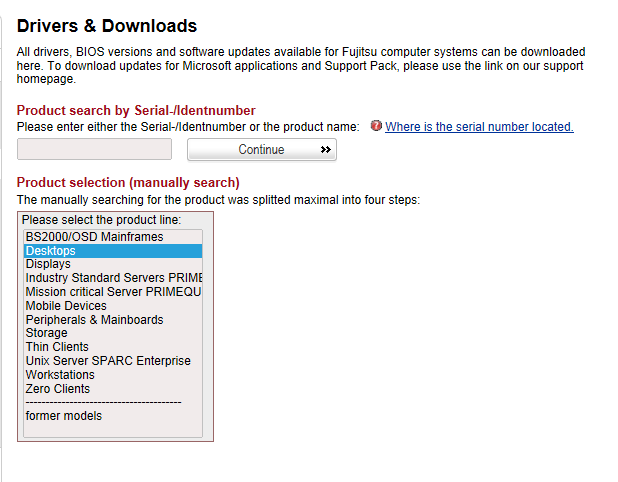New
#11
Yes, I checked that and models are matching exact. The problem is that only windows 7 Japanese version from Fujitsu Japan doesn't provide any dvd recovery, but each license holder has to create his own recovery dvd/cd, which I believe is so stupid.
I checked again the f8 key, and yes it works after installing new version of win 7 home premium. Sadly, the Japanese version is no longer on my PC and some hardware can't be identified...
Look like now I have only two options left for me:
1- install windows 7 from the iso link you provided
2- buying a recovery dvd from Fujitsu japan since they are the only ones who have it with the pre-installed softwares and drivers...
so I guess I will try the first option and see how things go.
BTW, I searched for a Japanese version for Fujitsu windows 7 home premium and couldn't find any... The installation DVD is being on sale on some JP sites for almost $93 bucks, but I won't buy it because it is none sense to do such thing since I have a license anyways...
I tired to recover the lost partition for the recovery system, but no software did the work after long hours of waiting...
Thanks



 Quote
Quote