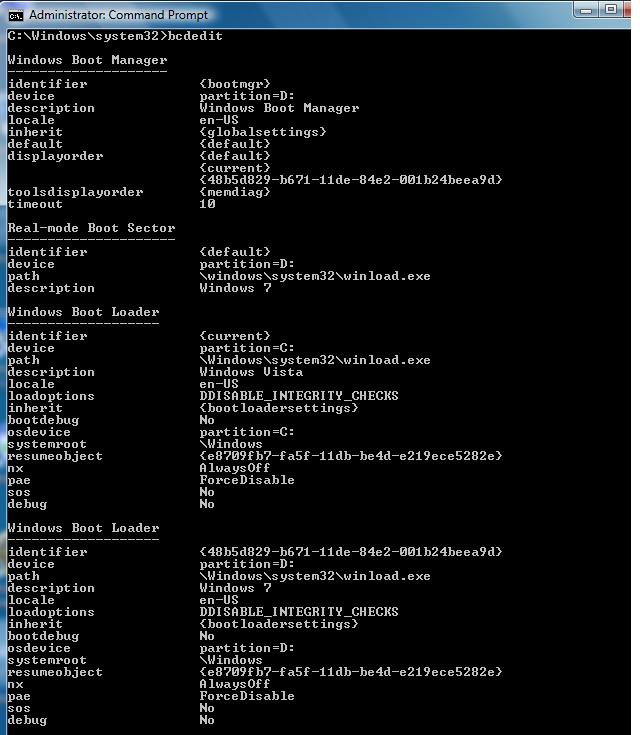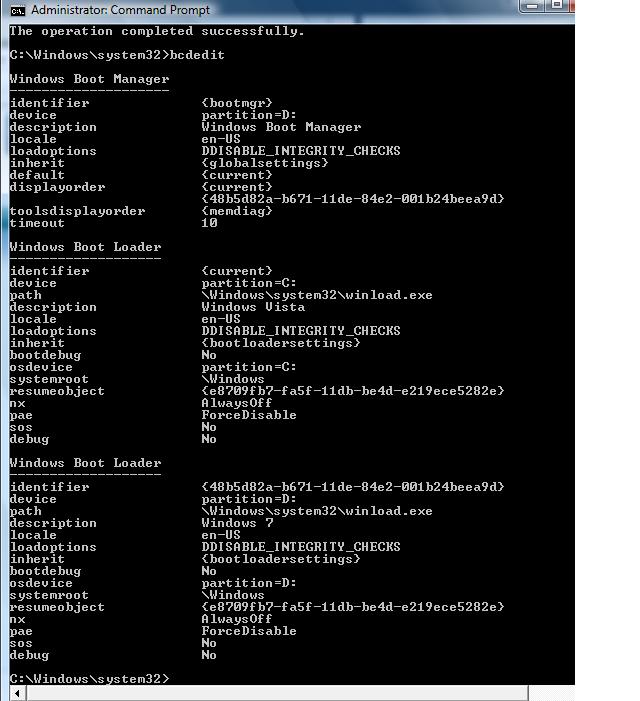New
#1
Dual boot issue - please help!
Hi,
This is my first post so bear with me, I have checked the forum but can't seem to find quite what I need.
I was running Vista, and not liking it too much so I downloaded and installed Windows 7 RC on another partition. Was happily dual booting into both of them until today when I decided to reinstall Vista (I lost my DVD drive when I added 7 and was resorting to reinstalling Vista).
Anyway, Vista reinstalled. Windows 7 sitting there happily on the D drive.
But I cannot get it to dual boot at all.
I have searched high and low and most solutions seem to be adding a legacy OS from Windows 7, not adding Windows 7 from Vista.
I have tried various commands in bcdedit and EasyBCD but not getting anywhere.
I really don't like Vista all that much and really want to get back into Windows 7.
Note, I downloaded the RC so don't have any discs.
Thanks in advance.


 Quote
Quote