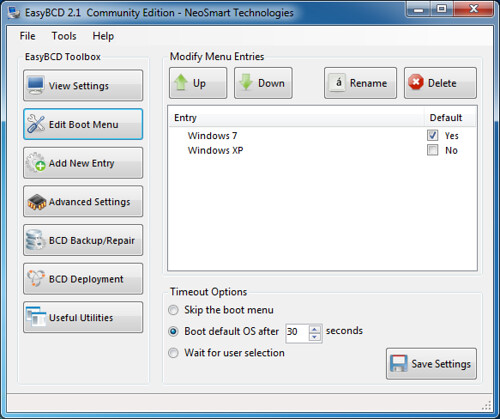New
#11
There's no performance to be gained by turning off transparency when you have Core 2 Duo with 8 gb RAM. Even if the Display device was too old to support it you would still get a tolerable Basic theme that doesn't look like government filing cabinets. Be sure to turn on Win7 Aero to see for yourself.
Since it boots into Vista when you unplug the OSX drive then I think you can safely save a backup image of your current Vista install, then run the Win7 upgrade from Vista Desktop and it shouldn't change anything about the boot menu.
Macrium - Image your system is good imaging freeware with flexibilty. If you have a WD or Seagate HD in the mix the free premium version of Acronis is preferable.
Have you come across the settings for the OEM Dual Boot menu, either in BIOS setup or in either OS? Some camera snaps might be revealing.


 Quote
Quote